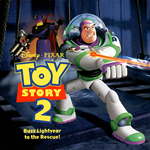Disney•Pixar Toy Story 2: Buzz Lightyear to the Rescue!
Content: text (16 symbols)
Available: 1
Uploaded: 19.10.2024
Positive responses: 0
Negative responses: 0
Sold: 0
Refunds: 0
Seller: sweart2015
information about the seller and its items
Loyalty discount! If the total amount of your purchases from the seller more than:
| $100 | the discount is | 5% |
$11.52
Edition: Standard Edition
Platforms: PlayStation 4;PlayStation 5
Languages: English
The account was created by us personally and if you try to violate the terms of use (attempt to change data), we will notice it!
Terms of use:- You are buying an account for one console.
- It is forbidden to change any data on the account.- It is forbidden to transfer account data to third parties.
- Use only your purchase account type.- The account is NOT transferred to your ownership, access to mail is not provided
❌ You cannot delete the purchased account from the console, otherwise you will lose access to the game!In case of violation of the terms, you will lose access to your account without a refund
By purchasing this product, you agree and accept these terms.If they are violated, the seller has the right to block your access to the account, without refund.
After paying for the product, the Buyer must write a unique code received from the site to the chat with the Seller.The maximum period during which the goods will be delivered is up to 24 hours
Play Disney•Pixar Toy Story 2: Buzz Lightyear to the Rescue!, which was originally released on the PlayStation console, and is now available with improved graphics, rewind, quick saves and special filters for videos.
As the space hero Buzz, you have a lot to do. Your best friend, Woody, has been kidnapped by a greedy toy collector. His rescue portends an all-out race against time.
It all depends on you. Buzz Lightyear is coming to the rescue!
• Jump, somersault and move forward through 15 colorful, eventful levels.• The most advanced toy accessories are available to you to complete missions: hand-held lasers and jet boots.
• Enjoy fast and exciting 3D gameplay with your favorite characters from the movie.
This game has been converted from the PlayStation version to the version for the PlayStation4 and PlayStation5 consoles and provides access to newly added features. Accordingly, some aspects of the game may differ from the PlayStation version, or some functions may cause the game to work incorrectly. This version of the game does not support PlayStation console peripherals, so some features may not be available.
Platforms: PlayStation 4;PlayStation 5
Languages: English
The account was created by us personally and if you try to violate the terms of use (attempt to change data), we will notice it!
Terms of use:- You are buying an account for one console.
- It is forbidden to change any data on the account.- It is forbidden to transfer account data to third parties.
- Use only your purchase account type.- The account is NOT transferred to your ownership, access to mail is not provided
❌ You cannot delete the purchased account from the console, otherwise you will lose access to the game!In case of violation of the terms, you will lose access to your account without a refund
By purchasing this product, you agree and accept these terms.If they are violated, the seller has the right to block your access to the account, without refund.
After paying for the product, the Buyer must write a unique code received from the site to the chat with the Seller.The maximum period during which the goods will be delivered is up to 24 hours
Play Disney•Pixar Toy Story 2: Buzz Lightyear to the Rescue!, which was originally released on the PlayStation console, and is now available with improved graphics, rewind, quick saves and special filters for videos.
As the space hero Buzz, you have a lot to do. Your best friend, Woody, has been kidnapped by a greedy toy collector. His rescue portends an all-out race against time.
It all depends on you. Buzz Lightyear is coming to the rescue!
• Jump, somersault and move forward through 15 colorful, eventful levels.• The most advanced toy accessories are available to you to complete missions: hand-held lasers and jet boots.
• Enjoy fast and exciting 3D gameplay with your favorite characters from the movie.
This game has been converted from the PlayStation version to the version for the PlayStation4 and PlayStation5 consoles and provides access to newly added features. Accordingly, some aspects of the game may differ from the PlayStation version, or some functions may cause the game to work incorrectly. This version of the game does not support PlayStation console peripherals, so some features may not be available.
p3 Instructions: 1. Log in through a new user
NOT THROUGH GUEST 2. To create/Add a user
3. Write 6 digits to the chat, which are under the QR code 4. My account is highlighted to you-click LOG IN to the NETWORK
5. To install the game, go to the library, the main menu on the right is purchased 6. Go to your profile (you can follow the installation process from your account)
7. ❌Change account details forbidden
PS4 Instructions: Go to settings, account management🔜activate as main🔜activate
Ps5 Instructions:go to the "Settings";
next, click on the item "Users and accounts"; then in "Other";
in the window that appears, we see "Shared access to the console and offline game"; click on the "Enable" button.
NOT THROUGH GUEST 2. To create/Add a user
3. Write 6 digits to the chat, which are under the QR code 4. My account is highlighted to you-click LOG IN to the NETWORK
5. To install the game, go to the library, the main menu on the right is purchased 6. Go to your profile (you can follow the installation process from your account)
7. ❌Change account details forbidden
PS4 Instructions: Go to settings, account management🔜activate as main🔜activate
Ps5 Instructions:go to the "Settings";
next, click on the item "Users and accounts"; then in "Other";
in the window that appears, we see "Shared access to the console and offline game"; click on the "Enable" button.
No feedback yet