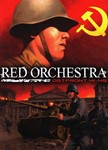Red Orchestra: Ostfront 41-45 (STEAM/ROW)
Content: text (29 symbols)
Available: 16
Uploaded: 23.05.2024
Positive responses: 0
Negative responses: 0
Sold: 0
Refunds: 0
$3
AFTER PAYMENT YOU WILL RECEIVE A DIGITAL LICENSE KEY TO ACTIVATE THE GAME IN STEAM WITHOUT REGIONAL RESTRICTIONS
AFTER PAYMENT YOU WILL RECEIVE ACTIVATION KEY OF STEAM GAME WITHOUT REGION RESTRICTIONS
====================================
Steam key / ROW / Region free / WorldWide / Global
====================================
Title: Red Orchestra: Ostfront 41-45
Take part in the most difficult and bloody battles of the Great Patriotic War. Fight the enemy alone or with friends, as part of an infantry squad or armored unit. Become a witness to grandiose battles, on the outcome of which the future of not only your country, but the whole world depended.AFTER PAYMENT YOU WILL RECEIVE ACTIVATION KEY OF STEAM GAME WITHOUT REGION RESTRICTIONS
====================================
Steam key / ROW / Region free / WorldWide / Global
====================================
Title: Red Orchestra: Ostfront 41-45
Game Features:
Red Orchestra: Ostfront 41-45 is a military-historical action game that tells about the events of the Great Patriotic War and differs from other similar games in the high level of authenticity of the events being reproduced.
Fight as part of an infantry squad or an armored unit, choosing from several military specialties.
24 types of weapons created based on real ballistic data: pistols, machine guns, machine guns, shotguns and rifles.
14 controllable combat vehicles, including the most successful models of German and Soviet tanks. You can take the place of any of the crew members.
The optical and ballistic properties of military equipment weapons, as well as damage models, are based on declassified technical specifications.
Anti-tank weapons, explosive packages, the ability to call for air support.
13 maps that accurately recreate the terrain where the battles of the Eastern Front took place.
Up to 32 participants in a network game. In a single-player game, you will have a squad of soldiers at your disposal - you will be able to give orders to both the entire unit and each soldier personally.
Support for voice communications (VOIP) between teams, squads and crews of combat vehicles.
Activation key:
1. You need to download and install the Steam client
2. Register a new account or log into an existing one.
3. In the client, in the lower left corner, click on the button with the “Add game” sign, then enter the received key in the key field.
4. After activation, the game will appear in the list of games and you can download it to Steam.
1. You need to download and install the Steam client
2. Register a new account or log into an existing one.
3. In the client, in the lower left corner, click on the button with the “Add game” sign, then enter the received key in the key field.
4. After activation, the game will appear in the list of games and you can download it to Steam.
No feedback yet