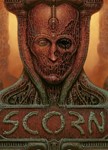Scorn (PC) Steam Key GLOBAL
Positive responses: 0
Negative responses: 0
Sold: 0
Refunds: 0
$8.4
Scorn (PC) Steam Key GLOBAL.⚡⚡⚡AUTO-ISSUE: YOU WILL RECEIVE THE GAME KEY IMMEDIATELY AFTER PAYMENT⚡⚡⚡.
Activation region: All regions (All languages).
Discover the frightening and fascinating universe of Scorn 🌌 This game is a dark first-person shooter that immerses you in a nightmare world filled with biomechanical creatures and unique puzzles 🧩. Scorn is not just a game, it is a journey into the depths of consciousness, where every corner awakens your deepest fears 😱. Don´t look back and always be on your guard, because in this world beauty and horror go hand in hand 👀. Join Scorn today and experience a world you´ll never want to leave 🖤. #Scorn #Game #Horror #Adventure".⚡⚡⚡After paying for the goods, you will instantly receive a message with a link to the email address you specified when paying to receive the goods. You can also get the code on the page after paying for the goods by clicking on the “receive goods” button⚡⚡⚡.attention❤️❤️❤️Everyone who writes a REVIEW is a great WELL DONE)))!❤️❤️❤️/attentiondeliveryIf the key does not arrive within 1-20 minutes, contact us via chat and we will solve your problem/deliveryUnfortunately, we cannot return the electronic key to games if it is activated or downloaded. 😢🔑 This is because e-keys are digital goods that cannot be returned or exchanged once they are used.
Therefore, we recommend that you carefully check the game information, system requirements, rating and reviews before purchasing. Also make sure that you are activating the key on the correct platform and region, and that you have access to the Internet and an account to download the game.
We try to provide you only with high-quality and legal keys from official distributors, but we are not responsible for any problems associated with using the key after its activation. If you have any questions or problems before activating the key, please contact our support and we will try to help you. 🤝🎮 #electronic key #games #non-return #activation #verification".
Activation region: All regions (All languages).
Discover the frightening and fascinating universe of Scorn 🌌 This game is a dark first-person shooter that immerses you in a nightmare world filled with biomechanical creatures and unique puzzles 🧩. Scorn is not just a game, it is a journey into the depths of consciousness, where every corner awakens your deepest fears 😱. Don´t look back and always be on your guard, because in this world beauty and horror go hand in hand 👀. Join Scorn today and experience a world you´ll never want to leave 🖤. #Scorn #Game #Horror #Adventure".⚡⚡⚡After paying for the goods, you will instantly receive a message with a link to the email address you specified when paying to receive the goods. You can also get the code on the page after paying for the goods by clicking on the “receive goods” button⚡⚡⚡.attention❤️❤️❤️Everyone who writes a REVIEW is a great WELL DONE)))!❤️❤️❤️/attentiondeliveryIf the key does not arrive within 1-20 minutes, contact us via chat and we will solve your problem/deliveryUnfortunately, we cannot return the electronic key to games if it is activated or downloaded. 😢🔑 This is because e-keys are digital goods that cannot be returned or exchanged once they are used.
Therefore, we recommend that you carefully check the game information, system requirements, rating and reviews before purchasing. Also make sure that you are activating the key on the correct platform and region, and that you have access to the Internet and an account to download the game.
We try to provide you only with high-quality and legal keys from official distributors, but we are not responsible for any problems associated with using the key after its activation. If you have any questions or problems before activating the key, please contact our support and we will try to help you. 🤝🎮 #electronic key #games #non-return #activation #verification".
To activate the key you must:
• Open the Steam application on your computer. 🚀
• Go to the "Games" section in the top menu. 🎮
• Select "Activate Product on Steam" from the drop-down menu. 💡
• Now enter the activation code that you received when you purchased the game. 🔑
• Click Next and follow the onscreen instructions. 📝
• Congratulations! You have successfully activated your game on Steam and are ready for adventure! 🎉.
👉If it didn’t work out for you, please contact us in private messages, we will definitely help. • Open the Steam application on your computer. 🚀
• Go to the "Games" section in the top menu. 🎮
• Select "Activate Product on Steam" from the drop-down menu. 💡
• Now enter the activation code that you received when you purchased the game. 🔑
• Click Next and follow the onscreen instructions. 📝
• Congratulations! You have successfully activated your game on Steam and are ready for adventure! 🎉.
No feedback yet