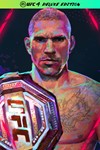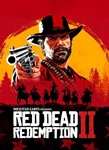Xbox One Series | Cyberpunk 2077, RDR 2, Far Cry 6 + 24
Content: text (101 symbols)
Uploaded: 25.03.2024
Positive responses: 0
Negative responses: 0
Sold: 3
Refunds: 0
$4.85
🎮Shared Xbox One/Series X|S account
✅Guaranteed access to your account - 6 MONTHS. Access to the account is provided for this period.
Games:
1.Cyberpunk 2077 Phantom Liberty
2.NBA 2K24 Только Для Xbox Series X S
3.NBA 2K23 Только Для Xbox Series X S
4.Alan Wake Remastered
5.Dying Light 2 Stay Human
6.Forza Horizon 5 Premium Edition
7.UFC 4 Deluxe Edition
8.Mafia 1 Definitive Edition
9.Mafia 3 Definitive Edition
10.Just Cause 4 Complete Edition
11.Watch Dogs Legion Gold Edition
12.Watch Dogs 2
13.Tom Clancy´s The Division 1
14.Red Dead Redemption 1
15. Red Dead Redemption 2
16.Far Cry 6
17.Prototype 1
18.Prototype 2
19.Need For Speed Unbound
20.Need For Speed Heat Deluxe Edition
21.Need For Speed Payback Издание Deluxe
22.Need For Speed
23.Metro Exodus Gold Edition
24.Metro Last Light Redux
25.Metro 2033 Redux
26.Plants Vs Zombies Garden Warfare 2
27.Unravel
Prohibitions:
1.Play from the purchased Account
2.Download game demos, buy games or subscriptions from the purchased Account
3.Login on devices other than the XBOX One/Series X|S console
5.Try to change any data on the Account
6.Use an Account on more than one console
7. SELL / EXCHANGE / TRANSFER data from the Account to third parties
✳️The way to play on the account: Parental control
Instructions for logging into your account:
1. Press the "Guide" button; 2. Select "+ Add new player"; 3. Enter the received data (login and password);
4. After you find yourself on the page with a request to enter, the request number is in the upper left corner and consists of large English letters and numbers.
5. On the page with the data from the account, send a message to the seller where the login request number is visible, the seller will approve it and you will be on the account.
Instructions for downloading and launching games:
1️⃣ First you need to link the console to your profile.
First you need to install the XBOX app on your phone.
After installing the application, log into it with your personal profile account.
You need to do this from the console.
In this sequence:
Settings➡️Devices and connections➡️Remote functions➡️Enable remote functions and confirm everything.
2️⃣Now let´s move on to downloading the game to the console (before checking how much free memory is on your console)
Steps to download the game:
In the search, find the game you need➡️ Click "Download to console"➡️Choose the console on which we will download the game.➡️The final step is to click on the "Download" button in the menu that appears on the screen.➡️The game is already downloading.
⚠️IMPORTANT⚠️
‼️ Instructions for launching games from an account are sent in correspondence with the seller upon request.
‼️ The instruction contains a video instruction.
‼️ To start the game every time you need to perform the manipulations from the instructions.
‼️ Refunds are possible if there is no account replacement, replacement is possible only if the account does not work
⚠️IMPORTANT⚠️
✅Guaranteed access to your account - 6 MONTHS. Access to the account is provided for this period.
Games:
1.Cyberpunk 2077 Phantom Liberty
2.NBA 2K24 Только Для Xbox Series X S
3.NBA 2K23 Только Для Xbox Series X S
4.Alan Wake Remastered
5.Dying Light 2 Stay Human
6.Forza Horizon 5 Premium Edition
7.UFC 4 Deluxe Edition
8.Mafia 1 Definitive Edition
9.Mafia 3 Definitive Edition
10.Just Cause 4 Complete Edition
11.Watch Dogs Legion Gold Edition
12.Watch Dogs 2
13.Tom Clancy´s The Division 1
14.Red Dead Redemption 1
15. Red Dead Redemption 2
16.Far Cry 6
17.Prototype 1
18.Prototype 2
19.Need For Speed Unbound
20.Need For Speed Heat Deluxe Edition
21.Need For Speed Payback Издание Deluxe
22.Need For Speed
23.Metro Exodus Gold Edition
24.Metro Last Light Redux
25.Metro 2033 Redux
26.Plants Vs Zombies Garden Warfare 2
27.Unravel
Prohibitions:
1.Play from the purchased Account
2.Download game demos, buy games or subscriptions from the purchased Account
3.Login on devices other than the XBOX One/Series X|S console
5.Try to change any data on the Account
6.Use an Account on more than one console
7. SELL / EXCHANGE / TRANSFER data from the Account to third parties
✳️The way to play on the account: Parental control
Instructions for logging into your account:
1. Press the "Guide" button; 2. Select "+ Add new player"; 3. Enter the received data (login and password);
4. After you find yourself on the page with a request to enter, the request number is in the upper left corner and consists of large English letters and numbers.
5. On the page with the data from the account, send a message to the seller where the login request number is visible, the seller will approve it and you will be on the account.
Instructions for downloading and launching games:
1️⃣ First you need to link the console to your profile.
First you need to install the XBOX app on your phone.
After installing the application, log into it with your personal profile account.
You need to do this from the console.
In this sequence:
Settings➡️Devices and connections➡️Remote functions➡️Enable remote functions and confirm everything.
2️⃣Now let´s move on to downloading the game to the console (before checking how much free memory is on your console)
Steps to download the game:
In the search, find the game you need➡️ Click "Download to console"➡️Choose the console on which we will download the game.➡️The final step is to click on the "Download" button in the menu that appears on the screen.➡️The game is already downloading.
⚠️IMPORTANT⚠️
‼️ Instructions for launching games from an account are sent in correspondence with the seller upon request.
‼️ The instruction contains a video instruction.
‼️ To start the game every time you need to perform the manipulations from the instructions.
‼️ Refunds are possible if there is no account replacement, replacement is possible only if the account does not work
⚠️IMPORTANT⚠️
No feedback yet