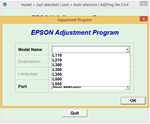Epson Adjustment program L110_L210_L300_L350_L355
Content: L110_L210_L300_L350_L355Adjustment Program (Copy + Paste)).rar (787.90 KB)
Uploaded: 19.01.2024
Positive responses: 0
Negative responses: 0
Sold: 0
Refunds: 0
$8.74
Attention! Before making a purchase, please read the product description below carefully.
1) Adjustment program Epson L110_L210_L300_L350_L355 - a service program for resetting the absorber (diaper) counter and performing other printer settings. Supports Epson printers, such models as: Epson L110_L210_L300_L350_L355
Program features:
Interface language English
The program resets the Main pad and Platen pad counter for the following printer models: Epson L110_L210_L300_L350_L355
1) Adjustment program Epson L110_L210_L300_L350_L355 - a service program for resetting the absorber (diaper) counter and performing other printer settings. Supports Epson printers, such models as: Epson L110_L210_L300_L350_L355
Program features:
Interface language English
The program resets the Main pad and Platen pad counter for the following printer models: Epson L110_L210_L300_L350_L355
2) The program is REUSABLE, or rather, has no restrictions at all, IT IS VERY BENEFITABLE!
3) Not compatible with MacOS, Windows only.
4) Some antiviruses may swear at the program, so while working with the program you should disable them or add the program to exceptions.
5) After paying and downloading the program, you MUST extract the folder with the program from the archive, this is done using an archiver program, otherwise the program will not start and will give errors.
We guarantee:
1. That the program is fully functional and tested on all Windows operating systems
2. That the program works on all working computers as hardware
and without software problems and conflicts.
3. What program you will receive by email, which you indicate when registering
order, after payment for the order
The main problems you may encounter:
1.I can’t Download (Solve the issue with your browser or computer antivirus software)
2.The program freezes when you click the Check or Initialize button (you are not
the print queue has been cleared, or the printer is not connected via USB cable)
3. The program displays a Communication error (You have not selected a port in
program opposite which your printer model is written)
4. If, when selecting a port, the printer model is not written next to the number,
This means there are a lot of printers installed on your computer, more than 50
things. In this case, they must be deleted from the Devices folder and
printers, restart the computer, then everything will work.
AND BE SURE TO LEAVE A REVIEW ABOUT YOUR PURCHASE!!! THANK YOU!!!
3) Not compatible with MacOS, Windows only.
4) Some antiviruses may swear at the program, so while working with the program you should disable them or add the program to exceptions.
5) After paying and downloading the program, you MUST extract the folder with the program from the archive, this is done using an archiver program, otherwise the program will not start and will give errors.
We guarantee:
1. That the program is fully functional and tested on all Windows operating systems
2. That the program works on all working computers as hardware
and without software problems and conflicts.
3. What program you will receive by email, which you indicate when registering
order, after payment for the order
The main problems you may encounter:
1.I can’t Download (Solve the issue with your browser or computer antivirus software)
2.The program freezes when you click the Check or Initialize button (you are not
the print queue has been cleared, or the printer is not connected via USB cable)
3. The program displays a Communication error (You have not selected a port in
program opposite which your printer model is written)
4. If, when selecting a port, the printer model is not written next to the number,
This means there are a lot of printers installed on your computer, more than 50
things. In this case, they must be deleted from the Devices folder and
printers, restart the computer, then everything will work.
AND BE SURE TO LEAVE A REVIEW ABOUT YOUR PURCHASE!!! THANK YOU!!!
No feedback yet