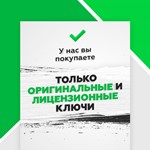Avatar: Frontiers of Pandora Ultimate - Uplay offline💳
Content: text (795 symbols)
Uploaded: 07.12.2023
Positive responses: 0
Negative responses: 0
Sold: 0
Refunds: 0
$33.59
✅You are buying a general offline account. It is ideal for those who want to complete the single-player campaign and not pay extra money.
✅Advantages of our unique Uplay account format offline.
1. The account is completely our personal. This is not a game activation. There is no need to download any unofficial activators or additional software. This is not someone else´s account.
2. The cost of a shared account is several times cheaper than on Steam.
3. On torrents in almost every game you can find virus files that may not block your computer, but turn your computer into a mining farm or show additional advertising - please.
4. You can complete the single player game 100%
5. The account is personal, officially registered. The game is licensed. This means that no one will restore or take back the account. Your game saves will not be lost.
6. You don’t have to wait weeks or months for the game to be hacked
7. You can use your account in any region, there are no restrictions.
8. You will always have access to the latest updates, and sometimes even new DLC.
9. You can buy the game at any time convenient for you. Two-step verification is disabled in 99% of cases. This means that you don´t have to wait for the seller day or night to log into your account. TeamViewer is also not needed.
✅Be careful when purchasing this product, there are no returns on it, because... You have a login and password to download the game immediately after payment.Instructions for using a Uplay offline account
Install and log into Ubisoft Connect with the email and password you received after payment. Be sure to click “Remember me” before logging in. Press enter. Next, a window will pop up asking you to set up a two-stage process, click the “skip” button.
Be sure to disable cloud saving - Open Uplay settings; Go to the "General" tab; Uncheck the box next to the “Enable cloud storage synchronization” option;
Download and install Avatar: Frontiers of Pandora from the Game Section
Log into the game once for 1 minute until the menu or settings appear. Quit the game
Click on the three menu lines (top left) and select "Go offline"
Now you can log into Avatar: Frontiers of Pandora and play
For the first 14 days after the game´s release, do not leave the offline mode and switch the same account to the online mode, because... a lot of people are downloading the game and you will interrupt their download. Treat others the way you would like to be treated./attentionProduct warranty is 12 months from the date of purchase. But in practice, all our products have been working since 2010 without any complaints.
✅Advantages of our unique Uplay account format offline.
1. The account is completely our personal. This is not a game activation. There is no need to download any unofficial activators or additional software. This is not someone else´s account.
2. The cost of a shared account is several times cheaper than on Steam.
3. On torrents in almost every game you can find virus files that may not block your computer, but turn your computer into a mining farm or show additional advertising - please.
4. You can complete the single player game 100%
5. The account is personal, officially registered. The game is licensed. This means that no one will restore or take back the account. Your game saves will not be lost.
6. You don’t have to wait weeks or months for the game to be hacked
7. You can use your account in any region, there are no restrictions.
8. You will always have access to the latest updates, and sometimes even new DLC.
9. You can buy the game at any time convenient for you. Two-step verification is disabled in 99% of cases. This means that you don´t have to wait for the seller day or night to log into your account. TeamViewer is also not needed.
✅Be careful when purchasing this product, there are no returns on it, because... You have a login and password to download the game immediately after payment.Instructions for using a Uplay offline account
Install and log into Ubisoft Connect with the email and password you received after payment. Be sure to click “Remember me” before logging in. Press enter. Next, a window will pop up asking you to set up a two-stage process, click the “skip” button.
Be sure to disable cloud saving - Open Uplay settings; Go to the "General" tab; Uncheck the box next to the “Enable cloud storage synchronization” option;
Download and install Avatar: Frontiers of Pandora from the Game Section
Log into the game once for 1 minute until the menu or settings appear. Quit the game
Click on the three menu lines (top left) and select "Go offline"
Now you can log into Avatar: Frontiers of Pandora and play
For the first 14 days after the game´s release, do not leave the offline mode and switch the same account to the online mode, because... a lot of people are downloading the game and you will interrupt their download. Treat others the way you would like to be treated./attentionProduct warranty is 12 months from the date of purchase. But in practice, all our products have been working since 2010 without any complaints.
Avatar: Frontiers of Pandora
No feedback yet