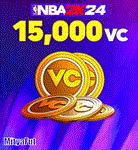🏀NBA 2K24 - 💰VC (Xbox ONE / Xbox Series X|S)🟢 KEY🔑
Content: text (16 symbols)
Available: 3
Uploaded: 10.08.2024
Positive responses: 31
Negative responses: 0
Sold: 100
Refunds: 0
$9.36
🔥VC NBA 2K24 AT THE BEST PRICE!🌟
🔑ACTIVATION KEY! ✔️SELF ACTIVATION! 🔵WITHOUT TRANSFERING ANY ACCOUNT DATA!How to activate the activation key?
❤️1. Select the desired VC denomination and place your order.
🚀2. Go to the page https://redeem.microsoft.com (If the account region is RUSSIA, then before activation you need to change the country to any other, for example Turkey, after activation you can return it back)
⚡3. Enter the code received after payment.
✅4. Click "Next" then "Confirm".
✔️Done, the key is activated =)
❤️1. Select the desired VC denomination and place your order.
🚀2. Go to the page https://redeem.microsoft.com (If the account region is RUSSIA, then before activation you need to change the country to any other, for example Turkey, after activation you can return it back)
⚡3. Enter the code received after payment.
✅4. Click "Next" then "Confirm".
✔️Done, the key is activated =)
🔮OFFICIAL KEYS, ACTIVATE WITHOUT ANY PROBLEMS!🍀
😊Activation occurs without a VPN!😊
/attention
⚠️ Information \ rules:
✔️The buyer is obliged to ensure the security of the account by changing all data after the purchase (change passwords, link the phone, enable Steam Guard) , restoration or replacement of goods
1. Log in to the Steam client, from the Steam menu in the upper left corner, select "Settings" ("Preferences" on Mac computers). In the "Account" tab, click "Change contact email address".
2. Send a request to the mail of the purchased account, and enter it
3. Steam Support will send a letter with a code to the mail of the purchased account. Do not close the Steam window until you receive an email.
4. Enter the code into the Steam window and a new mail, you´re done!/delivery/attention
✔️The buyer is obliged to ensure the security of the account by changing all data after the purchase (change passwords, link the phone, enable Steam Guard) , restoration or replacement of goods
✔️We do not issue a refund, only a replacement in case of inoperability of the account with an identical product
✔️For any problems, please contact "Correspondence with the seller"</deliveryHow can I change my email to my own?1. Log in to the Steam client, from the Steam menu in the upper left corner, select "Settings" ("Preferences" on Mac computers). In the "Account" tab, click "Change contact email address".
2. Send a request to the mail of the purchased account, and enter it
3. Steam Support will send a letter with a code to the mail of the purchased account. Do not close the Steam window until you receive an email.
4. Enter the code into the Steam window and a new mail, you´re done!/delivery/attention
02.11.2024 17:34:53
Всё хорошо!!!
25.07.2024 9:21:54
Все отлично!
Спасибо!
Спасибо!
12.07.2024 23:31:15
Все прошло отлично. Рекомендую.
26.05.2024 10:32:18
Все супер спасибо
07.05.2024 20:31:06
Очень хороший продавец рекомендую!!!
06.05.2024 16:56:58
Всё супер!
05.05.2024 16:23:56
Спасибо продавцу всё отлично работает!!! Рекомендую
27.04.2024 12:17:30
Всё четко!
09.04.2024 9:52:58
Всё отлично!
29.03.2024 19:06:31
гуд