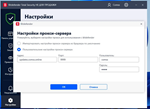Bitdefender Total Security 1 Device 2 Years
Content: text (16 symbols)
Available: 3
Uploaded: 26.12.2023
Positive responses: 2
Negative responses: 0
Sold: 7
Refunds: 0
$19.76
FOR ACTIVATION IN RUSSIA you need to change your IP address.
Activation regions:
Saudi Arabia 🇸🇦
UAE 🇦🇪
Oman 🇴🇲
Qatar 🇶🇦
Iraq🇮🇶
Kuwait 🇰🇼
Bahrain 🇧🇭
Lebanon 🇱🇧
Palestinian 🇵🇸
Pakistan 🇵🇰
Yemen 🇾🇪
Jordan 🇯🇴
Libya 🇱🇾
Saudi Arabia 🇸🇦
UAE 🇦🇪
Oman 🇴🇲
Qatar 🇶🇦
Iraq🇮🇶
Kuwait 🇰🇼
Bahrain 🇧🇭
Lebanon 🇱🇧
Palestinian 🇵🇸
Pakistan 🇵🇰
Yemen 🇾🇪
Jordan 🇯🇴
Libya 🇱🇾
❗Attention! After payment you will receive a 16-digit unique code that you must provide to us.
You can contact us in any way convenient for you: in the Order Chat, via Telegram, Whatsapp, Viber.
THIS IS NOT A KEY, THIS IS YOUR ORDER CODE. We need it to place an order.
The order is processed within 24 hours from the moment the unique 16-digit order code is provided.
You can contact us in any way convenient for you: in the Order Chat, via Telegram, Whatsapp, Viber.
THIS IS NOT A KEY, THIS IS YOUR ORDER CODE. We need it to place an order.
The order is processed within 24 hours from the moment the unique 16-digit order code is provided.
Bitdefender Total Security 1 Device 2 Years
64-Bit distribution: https://dl.comss.org/download/bitdefender_ts_27_64b.exe
The official key for any account - new and old.
If you are in Russia/Belarus - CREATE AN ACCOUNT AND ACTIVATE A KEY ONLY VIA VPN.
AFTER ACTIVATION, VPN CAN BE DISABLED.
UPDATES FOR THE PROGRAM AND ANTI-VIRUS DATABASES ARE DONE WHEN THE IP ADDRESS CHANGES.
To install an antivirus in Russia, you need to change the IP address to the desired region.
To update the antivirus in Russia. To keep Bitdefender up to date, you need to go to Settings > Advanced Settings and enable Proxy. In the "Manage Proxy > Change Proxy Server" menu, enter the following information:
Address: updates.comss.online Port: 9999 User: comss Password: club
64-Bit distribution: https://dl.comss.org/download/bitdefender_ts_27_64b.exe
The official key for any account - new and old.
If you are in Russia/Belarus - CREATE AN ACCOUNT AND ACTIVATE A KEY ONLY VIA VPN.
AFTER ACTIVATION, VPN CAN BE DISABLED.
UPDATES FOR THE PROGRAM AND ANTI-VIRUS DATABASES ARE DONE WHEN THE IP ADDRESS CHANGES.
To install an antivirus in Russia, you need to change the IP address to the desired region.
To update the antivirus in Russia. To keep Bitdefender up to date, you need to go to Settings > Advanced Settings and enable Proxy. In the "Manage Proxy > Change Proxy Server" menu, enter the following information:
Address: updates.comss.online Port: 9999 User: comss Password: club
Main features and components of Bitdefender Total Security
Protection
✅Comprehensive data protection
✅Advanced Threat Defense
✅Multi-level protection against ransomware
✅Phishing protection
✅Fraud protection
✅Anti-spam
✅Safe web surfing
✅Device theft protection
Performance
✅Bitdefender Autopilot
✅Bitdefender Photon
✅Battery mode
✅Cloud integration
✅Game, Movie and Work modes
✅System optimization
Privacy Protection
✅Bitdefender Anti-Tracker
✅Webcam protection
✅Bitdefender SafePay
✅Parental controls
✅File shredder
✅Two-way firewall
✅Social network protection
✅Password manager
✅Vulnerability scanner
Protection
✅Comprehensive data protection
✅Advanced Threat Defense
✅Multi-level protection against ransomware
✅Phishing protection
✅Fraud protection
✅Anti-spam
✅Safe web surfing
✅Device theft protection
Performance
✅Bitdefender Autopilot
✅Bitdefender Photon
✅Battery mode
✅Cloud integration
✅Game, Movie and Work modes
✅System optimization
Privacy Protection
✅Bitdefender Anti-Tracker
✅Webcam protection
✅Bitdefender SafePay
✅Parental controls
✅File shredder
✅Two-way firewall
✅Social network protection
✅Password manager
✅Vulnerability scanner
KEY ACTIVATION
- Enable VPN.
- Go to https://central.bitdefender.com/
- Log in or create a new account
- Click on the "My Subscriptions" tab
- Then click on the “activation code” button and enter the code.
- To install the program, go to the “My Devices” tab on the left panel and click “INSTALL PROTECTION”.
- Enable VPN.
- Go to https://central.bitdefender.com/
- Log in or create a new account
- Click on the "My Subscriptions" tab
- Then click on the “activation code” button and enter the code.
- To install the program, go to the “My Devices” tab on the left panel and click “INSTALL PROTECTION”.
Bitdefender Total Security is a comprehensive security solution with protection against all types of online threats. Powerful antivirus, cloud and proactive protection, firewall, anti-phishing and Internet banking protection, personal data protection and parental controls
25.03.2024 16:45:02
все четко и вовремя
06.11.2023 22:28:21
Все прошло прекрасно ! Можно работать, до скорых встречи !