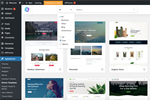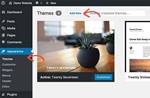How to Create WordPress Sites From Scratch✅+🎁
Content: text (0 symbol)
Uploaded:
Positive responses: 0
Negative responses: 0
Sold: 0
Refunds: 0
$20
"will show you exactly how to create professional-looking websites without having a lick of coding knowledge"
✅Course description:
The WordPress Site Editor has come a long way since it was first introduced in early 2022. In the last couple of months alone, the WordPress project has added a handful of game-changing features that give you even more control and convenience in customizing your site to be exactly what you need.
Do You Want To Take Your Website and Business To The Next Level With WordPress? Get This course To Create Beautifully Designed and Aesthetically Pleasing WordPress Sites Without Any Coding or Tech Skills!
You’ll get 100 chapters of step-by-step training videos that will show you exactly how to make WordPress work for you to create engaging, attractive, professional-looking websites, and create highly converting websites without having a lick of coding knowledge.
‘ WordPress Mastery Course ’ To Learn Everything About WordPress and Boost Your Results Faster Than Ever!
This course will explain everything you need to know about WordPress and website creation. From how to buy domain and hosting, to installing WordPress, creating pages and posts, selecting themes, installing and using essential plugins, how to settings Yoast SEO, installing basic Elementor theme, and installing Elementor plugin…etc.
We have included every single thing. Everything is recorded and well-explained. We have covered everything we think you need to know.
❗VERY IMPORTANT❗
please install google drive to get product fast and safe.
✅Here is what you´re going to learn in this 100-part over-the-shoulder video training course:
- Where to install WordPress?
- Install WordPress on your local computer
- Install WordPress manually on cPanel
- Install WordPress using softaculous
- WordPress dashboard overview
- Post and Page editors
- The Gutenberg WordPress Editor Templates - The anatomy of block
- Playing with columns
- How to add blocks to build a post
- How to add images
- WordPress Site Settings
- How to add a favicon
- WordPress Theme Overview
- How to install and activate the theme
- WordPress Plugin overview
- WordPress Widgets overview
- How to add site menu
- WordPress posts overview
- How to use the classic editor
- How to prevent spam on WordPress
- How to insert tags
- How to create categories
- How to resize an image
- How to customize your homepage with page
- Make your website using SSL HTTPS
- How to make your website fast
- Auto share to social media for your new WordPress content
- How to install WordPress Jetpack
- WordPress jetpack Dashboard
- How to insert social sharing button using Jetpack
- How to use WordPress jetpack site accelerator
- How to insert google map on WordPress
- How to build a contact form
- How to install Yoast SEO
- How to activate sitemap google
- How to settings Yoast SEO
- How to optimize your images for SEO
- How to connect with Google Search Console with Yoast
- How to install Google Site Kit
- Google SiteKit WordPress plugin dashboard
- Google search console on your WordPress
- Connect with your Google Analytics Using Google SiteKit
- Connect with Google Page Speed Using Google SiteKit
- How to analyze page speed using Google Speed Insight
- Installing basic Elementor Theme
- Installing Elementor Plugin
- Designing landing page using Elementor
- How to change default login URL
- 2-Factor Authentication
- Installing Loginizer
- Installing Wordfence Security Plugin, and more...
✅Course description:
The WordPress Site Editor has come a long way since it was first introduced in early 2022. In the last couple of months alone, the WordPress project has added a handful of game-changing features that give you even more control and convenience in customizing your site to be exactly what you need.
Do You Want To Take Your Website and Business To The Next Level With WordPress? Get This course To Create Beautifully Designed and Aesthetically Pleasing WordPress Sites Without Any Coding or Tech Skills!
You’ll get 100 chapters of step-by-step training videos that will show you exactly how to make WordPress work for you to create engaging, attractive, professional-looking websites, and create highly converting websites without having a lick of coding knowledge.
‘ WordPress Mastery Course ’ To Learn Everything About WordPress and Boost Your Results Faster Than Ever!
This course will explain everything you need to know about WordPress and website creation. From how to buy domain and hosting, to installing WordPress, creating pages and posts, selecting themes, installing and using essential plugins, how to settings Yoast SEO, installing basic Elementor theme, and installing Elementor plugin…etc.
We have included every single thing. Everything is recorded and well-explained. We have covered everything we think you need to know.
❗VERY IMPORTANT❗
please install google drive to get product fast and safe.
✅Here is what you´re going to learn in this 100-part over-the-shoulder video training course:
- Where to install WordPress?
- Install WordPress on your local computer
- Install WordPress manually on cPanel
- Install WordPress using softaculous
- WordPress dashboard overview
- Post and Page editors
- The Gutenberg WordPress Editor Templates - The anatomy of block
- Playing with columns
- How to add blocks to build a post
- How to add images
- WordPress Site Settings
- How to add a favicon
- WordPress Theme Overview
- How to install and activate the theme
- WordPress Plugin overview
- WordPress Widgets overview
- How to add site menu
- WordPress posts overview
- How to use the classic editor
- How to prevent spam on WordPress
- How to insert tags
- How to create categories
- How to resize an image
- How to customize your homepage with page
- Make your website using SSL HTTPS
- How to make your website fast
- Auto share to social media for your new WordPress content
- How to install WordPress Jetpack
- WordPress jetpack Dashboard
- How to insert social sharing button using Jetpack
- How to use WordPress jetpack site accelerator
- How to insert google map on WordPress
- How to build a contact form
- How to install Yoast SEO
- How to activate sitemap google
- How to settings Yoast SEO
- How to optimize your images for SEO
- How to connect with Google Search Console with Yoast
- How to install Google Site Kit
- Google SiteKit WordPress plugin dashboard
- Google search console on your WordPress
- Connect with your Google Analytics Using Google SiteKit
- Connect with Google Page Speed Using Google SiteKit
- How to analyze page speed using Google Speed Insight
- Installing basic Elementor Theme
- Installing Elementor Plugin
- Designing landing page using Elementor
- How to change default login URL
- 2-Factor Authentication
- Installing Loginizer
- Installing Wordfence Security Plugin, and more...
What are the requirements or prerequisites for taking your course?
1. You should have a desktop computer (PC or Mac)
2. No programming experience needed. You will learn everything you need to know
✅ NOTE: This product has an -restricted- license which means you can´t do anything for example resell it for other people (For personal use).
🎁 Training Guide (ebook ).
❗VERY IMPORTANT❗
please install google drive to get product fast and safe.
Welcome😊
1. You should have a desktop computer (PC or Mac)
2. No programming experience needed. You will learn everything you need to know
✅ NOTE: This product has an -restricted- license which means you can´t do anything for example resell it for other people (For personal use).
🎁 Training Guide (ebook ).
❗VERY IMPORTANT❗
please install google drive to get product fast and safe.
Welcome😊
No feedback yet