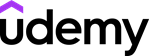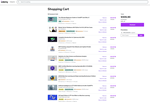👩🏫Udemy Buy Course Service/Card 🔥5 Min🔥
Content: text (16 symbols)
Available: 3
Uploaded: 28.01.2024
Positive responses: 2
Negative responses: 0
Sold: 6
Refunds: 0
$0.07
✅To pay with a Russian bank card and get the LOWEST commission - select the payment method ENOT ✅
🌐 24/7 Service
🆓 There is no region restriction, even if we take the courses from turkey, you can process the course in russian or other languages.
⏳ Maximum Delivery Time Within 5 Minutes
💥 Lowest price, fast service, secure transaction, all platform.
✅ You don´t need vpn..
🆓 There is no region restriction, even if we take the courses from turkey, you can process the course in russian or other languages.
⏳ Maximum Delivery Time Within 5 Minutes
💥 Lowest price, fast service, secure transaction, all platform.
✅ You don´t need vpn..
🔥With Udemy Turkey, you can take courses at the most affordable price.🔥
💱Product purchase instructions;
1. Connect to Türkiye vpn. (You´ll do this to see prices in Turkish Lira. You won´t always need a vpn.)
2. https://www.udemy.com/ Login to the site.
3. Add the courses you want to buy to the cart.
Enter the total amount of the cart in the field
4. If you want to pay by yourself when purchasing:
- Check the (Card) box. So you get a prepaid card. The card is valid for 10 minutes. You can make a one-time payment. Use VPN when paying. You don´t need to send us your (Account e-mail or Password)
= https://imgur.com/a/sn9mf91
5. If you want our payment when purchasing:
- Check the (SysPay) box. So we can log in to your account and buy the courses you have added to the cart. You need to enter your (Account e-mail or Password) in the boxes.
= https://imgur.com/a/IBAghPo
6. After confirming your payment:
You will receive a unique code that must be forwarded to the seller by correspondence with the seller or any contact information.
7.Send the unique code to the seller
8. The seller according to the option you choose:
Sends card
you use the card on the payment screen.
Or
Purchases the products you add to your cart for you by logging into your account.
1. Connect to Türkiye vpn. (You´ll do this to see prices in Turkish Lira. You won´t always need a vpn.)
2. https://www.udemy.com/ Login to the site.
3. Add the courses you want to buy to the cart.
Enter the total amount of the cart in the field
4. If you want to pay by yourself when purchasing:
- Check the (Card) box. So you get a prepaid card. The card is valid for 10 minutes. You can make a one-time payment. Use VPN when paying. You don´t need to send us your (Account e-mail or Password)
= https://imgur.com/a/sn9mf91
5. If you want our payment when purchasing:
- Check the (SysPay) box. So we can log in to your account and buy the courses you have added to the cart. You need to enter your (Account e-mail or Password) in the boxes.
= https://imgur.com/a/IBAghPo
6. After confirming your payment:
You will receive a unique code that must be forwarded to the seller by correspondence with the seller or any contact information.
7.Send the unique code to the seller
8. The seller according to the option you choose:
Sends card
you use the card on the payment screen.
Or
Purchases the products you add to your cart for you by logging into your account.
05.11.2024 22:22:33
Все сделали быстро
30.08.2023 9:48:38
большое спасибо ! Купил карту для Udemy и все хорошо!