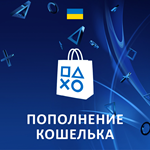💰TOP-UP/🎮PURCHASE GAMES/PS SUBSCRIPTIONS✚ UKRAINE🇺🇦
Content: text (16 symbols)
Available: 1
Uploaded: 14.08.2023
Positive responses: 0
Negative responses: 0
Sold: 0
Refunds: 0
Seller: Xbox_Shop
information about the seller and its items
Loyalty discount! If the total amount of your purchases from the seller more than:
| $1 | the discount is | 1% |
$0.04
Purchase:
Enter the login and password from your Ukrainian PS account.
You must enable two-factor authentication on your account and send 2 backup codes (this is necessary for faster login to your account)
If you don´t have an account, we can create one, just write to us and you will receive a link to pay for account registration.
Indicate the desired replenishment amount in UAH
Select the desired service:
PURCHASE OF GAMES/DLC - to complete your order faster, we recommend adding the desired game/DLC to your cart in advance.
REPLENISHING A PSN WALLET - replenish your PSN wallet from 50 to 15,000 UAH, the replenishment amount must be a multiple of 50.
PS PLUS/EA PLAY SUBSCRIPTION - connect PS PLUS/EA PLAY subscriptions from 1 to 12 months.
Click the "BUY NOW" button, then follow the payment instructions.
☝ Also in the chat with the purchase, you need to provide a unique code (https://oplata.info/)
The advantage of the Ukrainian region is 95% of games in Russian!PAYMENT WITHOUT COMMISSION❗️
💰 SBP (payment by QR code)
💰 Freekassa (KA KASSA)
❗When canceling an order at the initiative of the buyer, 20% is withheld from the refund amount.deliveryattentionSetting up two-step authentication on the PS console
Select Settings > Users and accounts > Account > Security > Two-step authentication.
Select the authentication method: authenticator app
Scan the QR code using the authenticator app.
If the QR code does not work, enter the code of numbers and letters in the app.
Enter the confirmation code received in the app and select Activate.
Save your backup codes./delivery/attention
Enter the login and password from your Ukrainian PS account.
You must enable two-factor authentication on your account and send 2 backup codes (this is necessary for faster login to your account)
If you don´t have an account, we can create one, just write to us and you will receive a link to pay for account registration.
Indicate the desired replenishment amount in UAH
Select the desired service:
PURCHASE OF GAMES/DLC - to complete your order faster, we recommend adding the desired game/DLC to your cart in advance.
REPLENISHING A PSN WALLET - replenish your PSN wallet from 50 to 15,000 UAH, the replenishment amount must be a multiple of 50.
PS PLUS/EA PLAY SUBSCRIPTION - connect PS PLUS/EA PLAY subscriptions from 1 to 12 months.
Click the "BUY NOW" button, then follow the payment instructions.
☝ Also in the chat with the purchase, you need to provide a unique code (https://oplata.info/)
The advantage of the Ukrainian region is 95% of games in Russian!PAYMENT WITHOUT COMMISSION❗️
💰 SBP (payment by QR code)
💰 Freekassa (KA KASSA)
❗When canceling an order at the initiative of the buyer, 20% is withheld from the refund amount.deliveryattentionSetting up two-step authentication on the PS console
Select Settings > Users and accounts > Account > Security > Two-step authentication.
Select the authentication method: authenticator app
Scan the QR code using the authenticator app.
If the QR code does not work, enter the code of numbers and letters in the app.
Enter the confirmation code received in the app and select Activate.
Save your backup codes./delivery/attention
❗We replenish from 15 minutes to 4 hours, depending on the queue.
👉If you made an order outside of working hours, please wait according to the work schedule.
🤝 Work schedule from 11 am to 11 pm Moscow time.
😎 All products XBOX SHOP: https://plati-online.com/digital/seller/720892
👉If you made an order outside of working hours, please wait according to the work schedule.
🤝 Work schedule from 11 am to 11 pm Moscow time.
😎 All products XBOX SHOP: https://plati-online.com/digital/seller/720892
No feedback yet