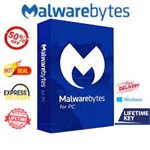🔥Malwarebytes Anti-Malware Premium v4.6.12 LIFETIME🔥
Content: text (47 symbols)
Available: 9
Uploaded: 23.11.2024
Positive responses: 33
Negative responses: 0
Sold: 100
Refunds: 1
$3.99
The instructions :
1. Install the official version of the product from the developer´s website: https://data-cdn.mbamupdates.com/web/mb4-setup-consumer/offline/MBSetup.exe
2. 2. Select key entry and ID activation in the program
3. Enter the identifier and key issued
Do you want to reinstall the operating system (or replace your PC components), but without losing the key?
Deactivate the license key (in the program)
Write ID and CLEY on the new PC.
Attention! Delivery of goods immediately after payment! 100% activation the first time, the license does not fly off, there is no need for additional manipulations!
Activation key in the program. Transfer between devices is possible on request!
The key can be activated only on one windows device.
The original key in the form:
ID: XXXXX-XXXXX Key: XXXX-XXXX-XXXX-XXXX
After payment You will receive:
✅ ID
✅ License key
✅ Promocode on the next purchase 20%
✅ These keys activate version v2 - v4
✅ ❗ Warranty - if the key is inoperable, a replacement will be made no refund.
❗ Want to reinstall the operating system without losing the key?
✅ Deactivate the license key.
✅ Enter the ID and KEY on the new OS.
1. Install the official version of the product from the developer´s website: https://data-cdn.mbamupdates.com/web/mb4-setup-consumer/offline/MBSetup.exe
2. 2. Select key entry and ID activation in the program
3. Enter the identifier and key issued
Do you want to reinstall the operating system (or replace your PC components), but without losing the key?
Deactivate the license key (in the program)
Write ID and CLEY on the new PC.
Attention! Delivery of goods immediately after payment! 100% activation the first time, the license does not fly off, there is no need for additional manipulations!
Activation key in the program. Transfer between devices is possible on request!
The key can be activated only on one windows device.
The original key in the form:
ID: XXXXX-XXXXX Key: XXXX-XXXX-XXXX-XXXX
After payment You will receive:
✅ ID
✅ License key
✅ Promocode on the next purchase 20%
✅ These keys activate version v2 - v4
✅ ❗ Warranty - if the key is inoperable, a replacement will be made no refund.
❗ Want to reinstall the operating system without losing the key?
✅ Deactivate the license key.
✅ Enter the ID and KEY on the new OS.
📌 If You have any problem You will get a replacement.
📌 There is no refund, only replacement in case of malfunction of the goods or replacement with any other of our goods which are offered for sale.
📌 There is no refund, only replacement in case of malfunction of the goods or replacement with any other of our goods which are offered for sale.
10.11.2024 19:08:43
Лицензия активировалась без проблем, продавца рекомендую.
04.11.2024 17:28:06
Работает, ключ с безграничной лицензией (пока что, посмотрим что будет дальше)
05.10.2024 19:09:33
все отлично!
26.09.2024 16:17:57
заработало с первого раза
25.09.2024 21:18:24
Все отлично, ключ сразу подошел
23.09.2024 21:45:49
Всё топчик,сразу не понял,продавец все объяснил подробно.Всем советую.
26.08.2024 14:31:37
Мгновенно получено. Активировано. Спасибо!
24.08.2024 0:22:44
good product
31.07.2024 11:39:59
все отлично
18.07.2024 0:19:34
все получилось активировать.