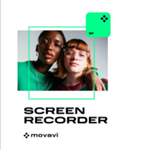Movavi Screen Recorder personal for Windows
Content: text (42 symbols)
Available: 1
Uploaded: 06.06.2024
Positive responses: 1
Negative responses: 0
Sold: 3
Refunds: 0
$25.25
Movavi Screen Recorder (Personal/Perpetual)
https://www.movavi.ru/download-screenrecorder
FOR WINDOWS
Movavi Screen Recorder is a screen recording software that saves live streams, Skype and Zoom conversations, webinars, and other applications. The program has a simple interface and clear tools, so you can easily cope even if you are recording a screen for the first time.
https://www.movavi.ru/download-screenrecorder
FOR WINDOWS
Movavi Screen Recorder is a screen recording software that saves live streams, Skype and Zoom conversations, webinars, and other applications. The program has a simple interface and clear tools, so you can easily cope even if you are recording a screen for the first time.
Program description:
Movavi Screen Recorder is a screen recording software that saves live streams, Skype and Zoom conversations, webinars, and other applications. The program has a simple interface and clear tools, so you can easily cope even if you are recording a screen for the first time.
Program features:
Recording
Save programs, Zoom calls, webinars and online meetings
Choose one or more sound sources: microphone, speakers, MIDI keyboards and other devices
Record webcam and system audio without screen capture
Show cursor movement: turn on the backlight, the sound of mouse clicks or keystrokes
Draw on the video while recording: leave comments and highlight the main thing
Take screenshots and edit them right away: add text, arrows and shapes
Make a schedule for recordings for months ahead - the program will automatically turn on at the right time
Preservation
Save finished video to MKV or convert to MP4, MOV, AVI, MP3 and GIF
Save screenshots as JPEG, PNG and BMP
Upload videos to YouTube or Google Drive directly from the program
Save audio files to Google Drive
Share screenshots on WhatsApp and Telegram
What´s new
New possibilities for drawing shapes
Scrolling Screenshots
System requirements:
Operating system: Microsoft® Windows® 7/8/10/11 with latest updates
Processor: Intel®, AMD® or compatible processor, 1 GHz
Display: Screen resolution 1280? 768, 32-bit color
RAM: 2 GB for Windows 7/8/10/11
Hard disk space: 300 MB free disk space for installation, 2 GB for program operation
Please note that Movavi Screen Recorder is not designed to record video or other copy-protected content.
Movavi Screen Recorder is a screen recording software that saves live streams, Skype and Zoom conversations, webinars, and other applications. The program has a simple interface and clear tools, so you can easily cope even if you are recording a screen for the first time.
Program features:
Recording
Save programs, Zoom calls, webinars and online meetings
Choose one or more sound sources: microphone, speakers, MIDI keyboards and other devices
Record webcam and system audio without screen capture
Show cursor movement: turn on the backlight, the sound of mouse clicks or keystrokes
Draw on the video while recording: leave comments and highlight the main thing
Take screenshots and edit them right away: add text, arrows and shapes
Make a schedule for recordings for months ahead - the program will automatically turn on at the right time
Preservation
Save finished video to MKV or convert to MP4, MOV, AVI, MP3 and GIF
Save screenshots as JPEG, PNG and BMP
Upload videos to YouTube or Google Drive directly from the program
Save audio files to Google Drive
Share screenshots on WhatsApp and Telegram
What´s new
New possibilities for drawing shapes
Scrolling Screenshots
System requirements:
Operating system: Microsoft® Windows® 7/8/10/11 with latest updates
Processor: Intel®, AMD® or compatible processor, 1 GHz
Display: Screen resolution 1280? 768, 32-bit color
RAM: 2 GB for Windows 7/8/10/11
Hard disk space: 300 MB free disk space for installation, 2 GB for program operation
Please note that Movavi Screen Recorder is not designed to record video or other copy-protected content.
07.07.2024 17:15:55
+