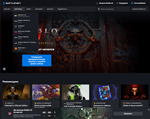🔝🚀OVERWATCH 2 New Blizzard Account reg to choose from
Content: text (158 symbols)
Available: 78
Uploaded: 14.07.2024
Positive responses: 18
Negative responses: 0
Sold: 100
Refunds: 3
$0.99
Dorinis Welcomes you!
⚠️ Important information⚠️ We take the commission, for this choose the payment method: Fast payment system, Robokassa, Enot.io
⚠️ Important information⚠️ We take the commission, for this choose the payment method: Fast payment system, Robokassa, Enot.io
After your payment, you will immediately receive data from your account Battle.net + Full access to yandex. Mail. The system will issue the order itself, automatically.
Platform: PC, Battle.net
🔥 You can change BattleTag 1 time for free
Before purchasing, we strongly recommend that you read the Product Description and additional information and only then confirm the purchase.
✔️ You will become the first and only owner!
✔️ Your account is always yours!
✔️ Native mail (there is 1 email when registering a game account)
✔️ ️ [24/7] Instant delivery of goods immediately after purchase!
✔️ ️ The number is not linked! to play, you need to pass verification by phone number.You need the phone number for the country that is listed on your account.There are also accounts with a verified phone number.
✔️ The account is personal, after purchase: the account and mail are forever yours.
✔️ Account region-Kazakhstan
✔️ The game was not launched
✔️ There are no paid games, no purchases were made.
✔️ After the purchase, we strongly recommend that you change your email address on your account.Change your email address to your own
✔️ It is in your best interest to specify a secret question on your account, specify your first and last name, and write down your account details: first name, last name, date of birth, phone number, etc.
✔️ Your account is always yours!
✔️ Native mail (there is 1 email when registering a game account)
✔️ ️ [24/7] Instant delivery of goods immediately after purchase!
✔️ ️ The number is not linked! to play, you need to pass verification by phone number.You need the phone number for the country that is listed on your account.There are also accounts with a verified phone number.
✔️ The account is personal, after purchase: the account and mail are forever yours.
✔️ Account region-Kazakhstan
✔️ The game was not launched
✔️ There are no paid games, no purchases were made.
✔️ After the purchase, we strongly recommend that you change your email address on your account.Change your email address to your own
✔️ It is in your best interest to specify a secret question on your account, specify your first and last name, and write down your account details: first name, last name, date of birth, phone number, etc.
For OVERWATCH 2, the game is launched from your Steam account.
❗ Information for accounts with a linked phone number❗ Binding options Battle.net go to Steam.
Before linking, we recommend that you log in to your Steam account and check if the game is available in your region.
1) Go to Battle.net under the data that we gave you.
Next, click "Connect" and attach your Steam account to Battle.net
Go to Steam, add the game to the library, download the game, and click "Play".
Or
2) Go to Steam, add the game to the library, download the game, click "Play",
the window will pop up, click "Open in browser", the code will appear, click"Continue".
Next, click "Log in", enter the data Battle.net and click "Confirm".
Your Steam account is connected to your account Battle.net.
❗You can also launch the game via the launcher in Battle.net, but it is possible that after a while the game will ask for the code from the text message.❗ < / delivery>❗ Information for accounts with a linked phone number❗ Binding options Battle.net go to Steam.
Before linking, we recommend that you log in to your Steam account and check if the game is available in your region.
1) Go to Battle.net under the data that we gave you.
Next, click "Connect" and attach your Steam account to Battle.net
Go to Steam, add the game to the library, download the game, and click "Play".
Or
2) Go to Steam, add the game to the library, download the game, click "Play",
the window will pop up, click "Open in browser", the code will appear, click"Continue".
Next, click "Log in", enter the data Battle.net and click "Confirm".
Your Steam account is connected to your account Battle.net.
< attention>▶️ The phone number is linked to a one-time account. You won´t be able to unlink it or accept text messages from your phone.
▶ If the game requires you to confirm your phone number again, I can´t help you.delivery❗14-day warranty. After changing the data, all responsibility for the account passes to the buyer❗< / delivery>
< delivery>▶️ For further mutual support, please leave a positive review.▶️/delivery
Attention! The seller is not responsible for technical problems when launching in the game and the discrepancy between the parameters of your PC and the system.
⚠️ Important information ⚠ ️
▪️ The seller DOES NOT store data after the sale
▪️ The buyer is obliged to ensure the security of the account by changing all data after the purchase
▪️ In case of loss or theft of accounts or property from them, the Seller does not provide assistance in returning lost funds, restoring or replacing goods
▪️ The seller does not provide assistance in setting up your account.You can set up everything yourself.
▪️ The seller DOES NOT store data after the sale
▪️ The buyer is obliged to ensure the security of the account by changing all data after the purchase
▪️ In case of loss or theft of accounts or property from them, the Seller does not provide assistance in returning lost funds, restoring or replacing goods
▪️ The seller does not provide assistance in setting up your account.You can set up everything yourself.
💥Claims for the product are accepted only at the time of purchase of the product, if:
⚡ No access to your Account.
⚡ Technical problems with data
⚡ The product cannot be returned, only replaced with a similar one.
📌Refunds for the following reasons:" I bought the wrong thing", " I thought that**"," I bought it accidentally " are NOT made< / delivery>💥The seller is not responsible for the account after the sale, all security falls on the buyer´s shoulders⚡ No access to your Account.
⚡ Technical problems with data
⚡ The product cannot be returned, only replaced with a similar one.
, the buyer is a full-fledged owner and after the sale ensures the security of his account himself.
All blockages and bans that you received after using your accounts fall on your shoulders, the seller is not responsible for this.
⚠ ️after logging in to your account, you can´t return the product ⚠ ️
deliveryIf you are not satisfied with any of the above information, please do not buy this product!⚡ The service is provided from the moment of receiving correct data from the account, funds for the service provided will not be refunded./delivery
21.11.2024 14:44:50
Спасибо, все работает
22.10.2024 12:09:42
Всё работает
22.09.2024 23:22:16
Все данные соответствуют заявленным и работают, аккаунт рабочий, всё запустилось, спасибо большое!
14.09.2024 6:27:24
Пришло очень быстро
01.09.2024 16:00:59
Fast delivery, everything according to description. Great seller!
27.07.2024 5:33:09
Товар пришёл моментально быстро и без проблем)
15.07.2024 19:13:21
вроде норм
05.07.2024 23:46:45
Аккаунт подошёл без каких-либо либо заморочек. Доволен покупкой, благодарю!
20.06.2024 12:30:39
Спасибо большое продавцу, терпеливо высидел со мной полчаса с великолепно глючащим батлнетом и помог решить все проблемы с глюками привязки. Все отлично!
25.05.2024 4:20:08
Работает