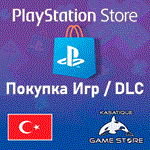🐬 PSN TURKEY🐬GAMES | PS PLUS | WALLET 🐬
Content: text (16 symbols)
Available: 3
Uploaded: 23.12.2023
Positive responses: 143
Negative responses: 0
Sold: 236
Refunds: 0
Seller: Kasatique
information about the seller and its items
Loyalty discount! If the total amount of your purchases from the seller more than:
| $300 | the discount is | 1% |
| $500 | the discount is | 2% |
| $1000 | the discount is | 3% |
$0.05
GOOD TIME, CASATIKI🐬
◾ Instructions for activating 2FA - https://www.playstation.com/ru-ru/support/account/2sv-psn-login/
◾ To view current prices in the Turkish PS Store - https://store.playstation.com/tr-tr/pages/latest/attention
📃 Product information:
▪ Buying Games | Wallet replenishment | Making PS Plus Subscriptions to your Turkish Playstation Store account.
▪ The lowest price on the site.
▪ Payment from personal foreign bank cards.
▪ Buying Games | Wallet replenishment | Making PS Plus Subscriptions to your Turkish Playstation Store account.
▪ The lowest price on the site.
▪ Payment from personal foreign bank cards.
📋 Instructions for receiving the goods:
◾ Purchase example "Games |DLC "
1️⃣ Select the type of product - " Games | DLC "
2️⃣ Add to your cart of your PSN account the Games or DLC required for purchase.
3️⃣ Enter the value of your cart in the section of our store - "Get TL".
4️⃣ Pay the required cost in our store in any way convenient for you.
5️⃣ After payment, you will receive a unique purchase code, send it to us in the chat in the "Correspondence with the seller" section (https://oplata.info/info/)
6️⃣ Our operators will fulfill your order as soon as possible.
◾ PS PLUS / EA PLAY Subscription Purchase Example
1️⃣ Select the type of product - " PSN Wallet | PS PLUS | EA PLAY "
2️⃣ Look on the site or in the PS Store app for how much the subscription you are interested in costs in Turkish Lira (TRY). (https://store.playstation.com/tr-tr/pages/subscriptions)
3️⃣ Enter the required purchase price in the section of our store - "Get TL".
4️⃣ Pay the required cost in our store in any way convenient for you.
5️⃣ After payment, you will receive a unique purchase code, send it to us in the chat in the "Correspondence with the seller" section (https://oplata.info/info/)
6️⃣ Our operators will fulfill your order as soon as possible.
◾ Purchase example "Wallet replenishment"
1️⃣ Select the type of product - "PSN Wallet | PS PLUS | EA PLAY"
2️⃣ Enter the required amount of currency that you want to replenish your PSN wallet in the section of our store - "Get TL".
3️⃣ Pay the required cost in our store in any way convenient for you.
4️⃣ After payment, you will receive a unique purchase code, send it to us in the chat in the "Correspondence with the seller" section (https://oplata.info/info/)
5️⃣ Our operators will fulfill your order as soon as possible.
❗ Your PSN account must be in the region - Türkiye.
❗ Wallet replenishment must be a multiple of 10 TL.
attention💬FAQ :◾ Purchase example "Games |DLC "
1️⃣ Select the type of product - " Games | DLC "
2️⃣ Add to your cart of your PSN account the Games or DLC required for purchase.
3️⃣ Enter the value of your cart in the section of our store - "Get TL".
4️⃣ Pay the required cost in our store in any way convenient for you.
5️⃣ After payment, you will receive a unique purchase code, send it to us in the chat in the "Correspondence with the seller" section (https://oplata.info/info/)
6️⃣ Our operators will fulfill your order as soon as possible.
◾ PS PLUS / EA PLAY Subscription Purchase Example
1️⃣ Select the type of product - " PSN Wallet | PS PLUS | EA PLAY "
2️⃣ Look on the site or in the PS Store app for how much the subscription you are interested in costs in Turkish Lira (TRY). (https://store.playstation.com/tr-tr/pages/subscriptions)
3️⃣ Enter the required purchase price in the section of our store - "Get TL".
4️⃣ Pay the required cost in our store in any way convenient for you.
5️⃣ After payment, you will receive a unique purchase code, send it to us in the chat in the "Correspondence with the seller" section (https://oplata.info/info/)
6️⃣ Our operators will fulfill your order as soon as possible.
◾ Purchase example "Wallet replenishment"
1️⃣ Select the type of product - "PSN Wallet | PS PLUS | EA PLAY"
2️⃣ Enter the required amount of currency that you want to replenish your PSN wallet in the section of our store - "Get TL".
3️⃣ Pay the required cost in our store in any way convenient for you.
4️⃣ After payment, you will receive a unique purchase code, send it to us in the chat in the "Correspondence with the seller" section (https://oplata.info/info/)
5️⃣ Our operators will fulfill your order as soon as possible.
❗ Your PSN account must be in the region - Türkiye.
❗ Wallet replenishment must be a multiple of 10 TL.
◾ Instructions for activating 2FA - https://www.playstation.com/ru-ru/support/account/2sv-psn-login/
◾ To view current prices in the Turkish PS Store - https://store.playstation.com/tr-tr/pages/latest/attention
❗❗ Your Turkish account must be linked as the main one.
🕛 Opening hours: from 10:00 to 01:00 UTC 3 (Moscow time)
🕛 Order processing time: 10-60 minutes during business hours.
🔙 Refunds are made in the amount of 80%attention💜 REVIEW
⬥ On the PURCHASE page of the product there is a tab "REVIEW ABOUT THE PRODUCT"
⬥ We will be very grateful if you leave a FEEDBACK.
❤️ This helps our store grow and get feedback from customers. ❤️/attention
🕛 Opening hours: from 10:00 to 01:00 UTC 3 (Moscow time)
🕛 Order processing time: 10-60 minutes during business hours.
🔙 Refunds are made in the amount of 80%attention💜 REVIEW
⬥ On the PURCHASE page of the product there is a tab "REVIEW ABOUT THE PRODUCT"
⬥ We will be very grateful if you leave a FEEDBACK.
❤️ This helps our store grow and get feedback from customers. ❤️/attention
23.12.2023 16:37:39
Всё пришло как и заказывал, спасибо и советую данный магазин.
04.12.2023 14:48:15
Отличный продавец )
09.11.2023 19:35:21
Почти что мгновенно
23.10.2023 21:01:18
Второй раз беру и все ок, моментальный отклик, минуты 4)
21.10.2023 11:02:17
Закинули 600 tl на wallet, всё быстро и четко. Спасибо
20.10.2023 16:26:09
Второй раз , покупаю и все отлично )
18.10.2023 1:05:07
Все ок спасибо, моментальные ребята. И не то что все до 23:00.
09.10.2023 13:25:12
Пополнял кошелек на PS Store. Все прошло отлично - четко и оперативно. Оператор был все время на связи.
04.10.2023 10:51:06
Всё сделали хорошо, продавец понимающий и отзывчивый, рекомендую
27.09.2023 18:57:22
Отличный продавец , все четко и быстро )
Буду покупать еще )
Буду покупать еще )