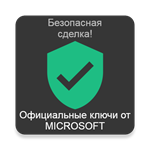🌀Fortnite/V-BUCKS💲Crew 🕹️🎮1000-27000 XBOX/PC/PS🔥
Content: text (16 symbols)
Available: 3
Uploaded: 14.12.2024
Positive responses: 1023
Negative responses: 0
Sold: 3154
Refunds: 0
Seller: raf199814
information about the seller and its items
Loyalty discount! If the total amount of your purchases from the seller more than:
| $1 | the discount is | 1% |
| $200 | the discount is | 2% |
| $500 | the discount is | 3% |
| $1000 | the discount is | 5% |
| $2000 | the discount is | 10% |
$13.51
The purchased V-Bucks can be used on all platforms that support the Fortnite shared wallet:
✅ PlayStation
✅ Xbox
✅ PC
✅ AndroidAfter payment, you will receive a unique code that you need to inform the seller in the correspondence on the order.
You will also need to provide the login details for your Microsoft (xbox) account https://login.live.com (email and password).
You can find the order you need here https://oplata.info by clicking on the order, go down until you see the correspondence with the sellerInstructions:
0. Create and link a Microsoft XBOX account to your Epic Games account
1. Select the required number of PACKAGES.
2. Pay for the service in a convenient way
3. Provide the UNIQUE CODE to the seller in the "CORRESPONDENCE WITH THE SELLER" section or by any contact information of the seller.
4. Send the data from your linked Microsoft XBOX account to the chat with the seller
5. Wait for the order to be completed/attention/deliveryattention⚡We work as fast as possible, subscription activation takes place within 15-60 minutes if there is no queue, but no more than 24 hours from the moment of payment.➖ Make sure that you provide data from the Microsoft account that is linked directly to your Epic Games account. In cases where you have provided an account from another account and we have made a purchase, the funds spent will not be refunded❗
➖ Not suitable for Nintendo❗
➖ The age of the Microsoft account must be 18+❗
Why do I need data from my Microsoft account?
- V-Bucks are purchased in the official Fortnite store through a Microsoft account. After purchase (if the accounts are linked), you will receive currency to your EPIC GAME account and will be able to spend it at any time/attention/delivery
✅ PlayStation
✅ Xbox
✅ PC
✅ AndroidAfter payment, you will receive a unique code that you need to inform the seller in the correspondence on the order.
You will also need to provide the login details for your Microsoft (xbox) account https://login.live.com (email and password).
You can find the order you need here https://oplata.info by clicking on the order, go down until you see the correspondence with the sellerInstructions:
0. Create and link a Microsoft XBOX account to your Epic Games account
1. Select the required number of PACKAGES.
2. Pay for the service in a convenient way
3. Provide the UNIQUE CODE to the seller in the "CORRESPONDENCE WITH THE SELLER" section or by any contact information of the seller.
4. Send the data from your linked Microsoft XBOX account to the chat with the seller
5. Wait for the order to be completed/attention/deliveryattention⚡We work as fast as possible, subscription activation takes place within 15-60 minutes if there is no queue, but no more than 24 hours from the moment of payment.➖ Make sure that you provide data from the Microsoft account that is linked directly to your Epic Games account. In cases where you have provided an account from another account and we have made a purchase, the funds spent will not be refunded❗
➖ Not suitable for Nintendo❗
➖ The age of the Microsoft account must be 18+❗
Why do I need data from my Microsoft account?
- V-Bucks are purchased in the official Fortnite store through a Microsoft account. After purchase (if the accounts are linked), you will receive currency to your EPIC GAME account and will be able to spend it at any time/attention/delivery
🤷♂️ What to do if you don´t have an XBOX account?🤷♂️
Don´t worry, you can easily create an XBOX account and link it to your EPIC GAME account, if you don´t know how to do it, you can easily contact the seller and they will give you full instructions on how to do it, as well as help with any other questions .
🌀FN: В-баксы💲V-BUCKS🌍1000-13500 XBOX/PC🔥 https://plati-online.com/digital/item/3532772 💲🌍наборы XBOX/PC🔥 https://plati-online.com/digital/item/3907499 В-баксы💲V-BUCKS🌍отряд CREW XBOX/PC🔥 https://plati-online.com/digital/item/3519409 Don´t worry, you can easily create an XBOX account and link it to your EPIC GAME account, if you don´t know how to do it, you can easily contact the seller and they will give you full instructions on how to do it, as well as help with any other questions .
14.12.2024 15:28:21
Суперские!
12.12.2024 19:26:25
Супер, как всегда! Рекомендую!
02.12.2024 13:19:14
Как всегда быстро, рекомендую
30.11.2024 14:01:05
Все супер! Лучшие, как всегда
30.11.2024 13:51:01
Всё отлично
22.11.2024 19:13:15
Спасибо продавцу!
18.11.2024 15:33:44
ВСЕ СУПЕР! Обращаюсь не первый раз. Быстро и профессионально!
16.11.2024 19:34:09
Лучшие!
12.11.2024 15:58:21
В очередной раз обращаюсь к данному продавцу, все максимально быстро и хорошо, 1000% обращусь еще раз
10.11.2024 14:04:53
Всё супер