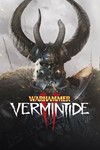Warhammer: Vermintide 2 | games | icons | Inventory 🟢
Content: text (46 symbols)
Available: 2
Uploaded: 08.11.2022
Positive responses: 0
Negative responses: 0
Sold: 0
Refunds: 0
$0.97
After payment, you will receive a login and password from the account (there is no access to the mail since the account is registered to a temporary mail)
Therefore, when you first log in, check if steam guard is turned on (it may turn on automatically) and if it is turned on, just turn it off
Mail can be changed through those support by writing the truth (that the mail is temporary and you no longer have access to it)
There can also be several more paid games on the account, and each account has 2 badges and 15 items to decorate your steam profile
Account example - https://steamcommunity.com/profiles/76561198863702308
Therefore, when you first log in, check if steam guard is turned on (it may turn on automatically) and if it is turned on, just turn it off
Mail can be changed through those support by writing the truth (that the mail is temporary and you no longer have access to it)
There can also be several more paid games on the account, and each account has 2 badges and 15 items to decorate your steam profile
Account example - https://steamcommunity.com/profiles/76561198863702308
No feedback yet