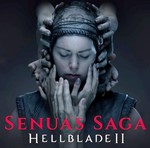Xbox Game Pass Ultimate [XBOX+PC]+warranty(12 months)🔥
Content: text (868 symbols)
Available: 37
Uploaded: 01.02.2024
Positive responses: 100
Negative responses: 0
Sold: 100
Refunds: 0
Seller: -SEYTER-
information about the seller and its items
Loyalty discount! If the total amount of your purchases from the seller more than:
| $15 | the discount is | 1% |
| $30 | the discount is | 2% |
| $50 | the discount is | 3% |
| $75 | the discount is | 4% |
| $100 | the discount is | 7% |
| $150 | the discount is | 10% |
| $200 | the discount is | 15% |
| $250 | the discount is | 20% |
| $350 | the discount is | 25% |
$7.45
🔥 INSTANT DELIVERY OF GOODS AFTER PURCHASE! 🔥Immediately after payment, you automatically receive a login\password for the general account with the purchased subscription.
🎮 The game is available through a PERSONAL XBOX account
❗ On consoles the instructions are much more complicated than on a PC, before purchasing, watch the video on Youtube on launching shared accounts through the “DNS method” / “Screen Time” and if you are not ready to follow the instructions, or are not going to play on a PC - please DO NOT buy this product, it’s better to buy a subscription to your personal account!
⚡ Can be played on XBOX or PC with Windows 10/11 (recommended)
👍 Full license
🌎 GLOBAL (works anywhere on the planet)💥 WHY SHOULD YOU CHOOSE OUR SERVICE?⭐ Guarantee for the entire subscription period
⭐ Instant delivery of goods
⭐ 100% legal and safe
⭐ Thousands of positive reviews from satisfied customers
⭐ Affordable prices and discounts for regular customers
⭐ 10% cashback on any other purchases for positive feedback
⭐ Fast technical support (frequent online)✍ HOW DOES IT WORK?- Attention! This is NOT a subscription key; games are not attached to your personal XBOX account.
- By purchasing this product you will be able to download games from your account and play them at any time (during the subscription period).
- The game will have YOUR NICKNAME from your XBOX Live profile, saves and achievements are tied to it
- Automatically update games to the latest version, receive new DLC and Xbox Live Gold games
- It is 100% safe, the subscription was purchased legally, using the Seller’s personal funds.✔️ Included in the package:💜 Xbox Game Pass for Xbox One and Xbox Series X/S
💜 Xbox Game Pass for PC
💜 EA Play for Xbox One and Xbox Series X/S
💜 Ability to download bonus games through the Xbox Live Gold program
🎮 Full list of games: https://www.xbox.com/ru-RU/xbox-game-pass/games
❌ Attention!
- On PC Minecraft Dungeons and EA Play/Ubisoft, Battle.net games do NOT work here
- Games run smoothly on the EA Play/Ubisoft, Battle.net console
- The xCloud service does NOT work📝 HOW TO SET UP AN ACCOUNT TO PLAY ON XBOX ONE AFTER PURCHASE?/attention1) After purchasing an account, you need to add a new user: in the upper left corner, select "Add a new player." Enter the received data.
2) If you need to approve the entry, write in the “Correspondence with the Seller” the code that is shown on the screen and wait for the Seller’s response.
After confirmation, set the login and security settings to "No restrictions".
3) Go to “My Games and Applications” or “XBOX Store”, find the game and put it on download./deliverydeliveryattention🎮 HOW TO USE YOUR ACCOUNT CORRECTLY?/attentionAfter the purchase, you will receive detailed text and video instructions on how to properly log in and set up the game through your personal account/deliverydeliveryattention🔴 ATTENTION!/attention• It is forbidden to make an account home / play through it, and not a personal profile (it is only used for downloading / setting up the game on your profile)
• It is prohibited to change account information and resell it
• It is prohibited to log into your account from any device other than the console and PC.
• It is prohibited to install on more than one console
• It is prohibited to link bank cards or PayPal accounts or make purchases
• You can play with your friends if they also buy this product
• The account is NOT transferred to your ownership, access to mail is not provided
• The operation of DLC, games, online is guaranteed only at the time of purchase, if in the future the developers block (even partially) this method of launching the game - claims will not be accepted
• Access to the account is provided f
🎮 The game is available through a PERSONAL XBOX account
❗ On consoles the instructions are much more complicated than on a PC, before purchasing, watch the video on Youtube on launching shared accounts through the “DNS method” / “Screen Time” and if you are not ready to follow the instructions, or are not going to play on a PC - please DO NOT buy this product, it’s better to buy a subscription to your personal account!
⚡ Can be played on XBOX or PC with Windows 10/11 (recommended)
👍 Full license
🌎 GLOBAL (works anywhere on the planet)💥 WHY SHOULD YOU CHOOSE OUR SERVICE?⭐ Guarantee for the entire subscription period
⭐ Instant delivery of goods
⭐ 100% legal and safe
⭐ Thousands of positive reviews from satisfied customers
⭐ Affordable prices and discounts for regular customers
⭐ 10% cashback on any other purchases for positive feedback
⭐ Fast technical support (frequent online)✍ HOW DOES IT WORK?- Attention! This is NOT a subscription key; games are not attached to your personal XBOX account.
- By purchasing this product you will be able to download games from your account and play them at any time (during the subscription period).
- The game will have YOUR NICKNAME from your XBOX Live profile, saves and achievements are tied to it
- Automatically update games to the latest version, receive new DLC and Xbox Live Gold games
- It is 100% safe, the subscription was purchased legally, using the Seller’s personal funds.✔️ Included in the package:💜 Xbox Game Pass for Xbox One and Xbox Series X/S
💜 Xbox Game Pass for PC
💜 EA Play for Xbox One and Xbox Series X/S
💜 Ability to download bonus games through the Xbox Live Gold program
🎮 Full list of games: https://www.xbox.com/ru-RU/xbox-game-pass/games
❌ Attention!
- On PC Minecraft Dungeons and EA Play/Ubisoft, Battle.net games do NOT work here
- Games run smoothly on the EA Play/Ubisoft, Battle.net console
- The xCloud service does NOT work📝 HOW TO SET UP AN ACCOUNT TO PLAY ON XBOX ONE AFTER PURCHASE?/attention1) After purchasing an account, you need to add a new user: in the upper left corner, select "Add a new player." Enter the received data.
2) If you need to approve the entry, write in the “Correspondence with the Seller” the code that is shown on the screen and wait for the Seller’s response.
After confirmation, set the login and security settings to "No restrictions".
3) Go to “My Games and Applications” or “XBOX Store”, find the game and put it on download./deliverydeliveryattention🎮 HOW TO USE YOUR ACCOUNT CORRECTLY?/attentionAfter the purchase, you will receive detailed text and video instructions on how to properly log in and set up the game through your personal account/deliverydeliveryattention🔴 ATTENTION!/attention• It is forbidden to make an account home / play through it, and not a personal profile (it is only used for downloading / setting up the game on your profile)
• It is prohibited to change account information and resell it
• It is prohibited to log into your account from any device other than the console and PC.
• It is prohibited to install on more than one console
• It is prohibited to link bank cards or PayPal accounts or make purchases
• You can play with your friends if they also buy this product
• The account is NOT transferred to your ownership, access to mail is not provided
• The operation of DLC, games, online is guaranteed only at the time of purchase, if in the future the developers block (even partially) this method of launching the game - claims will not be accepted
• Access to the account is provided f
📝 INSTALLATION INSTRUCTIONS FOR PC GAMES:✅ Required for activation:
- Windows 10/11 x64 (version 21H2 and above), also works on the pirated version.
- XBOX Live account (registration - http://www.xbox.com/ru-ru)
❌ If your PC does not meet the system requirements of any of the games, the seller is not responsible for this
✅ What you need to do before buying an activation:
- Enable Windows Update Service (if disabled)
❗ - Sign out of your account in the Windows Store
❗ - Open "Settings" (Win I) --> Accounts --> Login Options. We delete the PIN code if it exists, games DO NOT WORK with it!
- You need to make sure that you do not have problems installing applications through the Microsoft Store
- We launch the XBOX program (beta version), the link to the application is https://clc.to/xbox_beta_app. Log in with your PERSONAL account.
Next: buy, look at the instructions, log in to your account and download games./delivery
- Windows 10/11 x64 (version 21H2 and above), also works on the pirated version.
- XBOX Live account (registration - http://www.xbox.com/ru-ru)
❌ If your PC does not meet the system requirements of any of the games, the seller is not responsible for this
✅ What you need to do before buying an activation:
- Enable Windows Update Service (if disabled)
❗ - Sign out of your account in the Windows Store
❗ - Open "Settings" (Win I) --> Accounts --> Login Options. We delete the PIN code if it exists, games DO NOT WORK with it!
- You need to make sure that you do not have problems installing applications through the Microsoft Store
- We launch the XBOX program (beta version), the link to the application is https://clc.to/xbox_beta_app. Log in with your PERSONAL account.
Next: buy, look at the instructions, log in to your account and download games./delivery
21.11.2024 19:26:56
Все отлично. Инструкция для ПК простая, настроил без проблем.
21.11.2024 13:52:47
Всё отлично
20.11.2024 23:05:08
Работает, рекомендую! 👌👍
19.11.2024 13:12:50
Всё супер быстро, продавец норм!
18.11.2024 21:48:55
Всё зашибись. Продавец общительный.
14.11.2024 23:27:28
Всё работает отлично. Продавец отзывчивый!
14.11.2024 16:33:44
Все отлично. Рекомендую!
13.11.2024 11:07:55
Good seller thank you
03.11.2024 13:06:55
Everything works, I hope everything goes well later
02.11.2024 0:55:11
Вроде все сработало, пробуем)