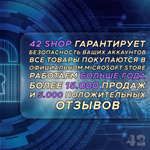✅V-BUCKS⭕️FORTNITE⭕️CREW⭕️EPIC/PS/XBOX⭕️VB⚡️VIA EGS
Positive responses: 4241
Negative responses: 0
Sold: 10756
Refunds: 5
Seller: 42SHOP
information about the seller and its items
Loyalty discount! If the total amount of your purchases from the seller more than:
| $100 | the discount is | 1% |
| $200 | the discount is | 2% |
| $300 | the discount is | 3% |
$10.49
❗ WE PROVIDE THE OPPORTUNITY TO PURCHASE A DONATION IN 2 WAYS: ❗
❗ 1. Epic Games Ukraine - to purchase using this method, you will need to provide data from an Epic Games account with the Ukraine region set or with a region that has not changed in the last six months. In the latter case, when purchasing, the region of your account will be automatically changed to Ukraine.
❗ 2-3. PlayStation Network (PSN) Turkey - when purchasing using this method, you will also need to provide data from a PSN account, where the region is set to Turkey during registration. (When registering, you must use foreign mail) You can also purchase PSN account registration from us.⛔️PAY ATTENTION! YOU NEED TO CHOOSE ONLY ONE TOP-UP OPTION!⛔️📄Purchase instructions:
Via Epic Games:
1. Make sure that your Epic Games account has not changed the region in the last 6 months or the Ukraine region is set.
2. Select the top-up option you need. (EPIC GAMES UKRAINE)
3. Enter your email and password from your Epic Games account in the appropriate lines.
4. Click the "BUY NOW" button, then follow the payment instructions.
5. Wait for a response from the seller on the page that opens after payment.
Via PlayStation:
1. Create a PSN account in the Ukraine / Turkey region (When registering, you must use foreign mail) and link it to Epic Games.
2. Select the top-up option you need. (PSN UKRAINE / TURK)
3. Enter your email and password from your PSN account in the appropriate lines.
4. Click the "BUY NOW" button, then follow the payment instructions.
5. Wait for a response from the seller on the page that opens after payment.
✅ Tutorial:
1. If you play on Xbox, you have the option to purchase the service through Epic Games. To do this, you will need to provide data from the Epic Games account to which your Xbox (Microsoft) profile is linked.
2. If you play on PlayStation and your PSN profile has the Ukraine or Turkey region set, you can purchase the service by selecting the desired region. Otherwise, you will only have the option to purchase through Epic Games. To do this, you will also need to provide data from your Epic Games account, which is linked to your PSN profile.
3. If you play on PC (Epic Games), make sure that your profile has the Ukraine region set or a region that has not changed in the last six months. After purchase, your account region will be automatically changed to Ukraine.➡️🔥FORNITE KITS⭐️ACTIVATION🔥 - https://plati-online.com/digital/item/3274113
➡️🔥Fortnite CREW - https://plati-online.com/digital/item/3274114
➡️🔥Gift items - https://plati-online.com/digital/item/3279859 PRICE! WORKS ON ALL PLATFORMS (EXCEPT NINTENDO)
🚩 PROFITABLE!!!
🔥PROMOTION - WHEN YOU BUY 4000 AND 9000 VB, YOU GET ANOTHER 1000 V-BUCKS AS A GIFT
🔥 81000 V-BUCKS - 25% DISCOUNT!!!
🔥 40500 V-BUCKS - 20% DISCOUNT!!!
🔥 27000 V-BUCKS - 15% DISCOUNT!!!
🔥 13500 V-BUCKS - 10% DISCOUNT!!!/delivery/attentiondeliveryattention✅To pay with a Russian Bank card and get a minimum commission - select the LAVA \ ENOT payment method
⚠️Attention! We do not sell codes for in-game items or currency, the purchase takes place on your account!
📌By purchasing this service, you are guaranteed to receive a set on your account and no one will ever take them from you!
❎ Why do we need your Epic Games / PlayStation account?
We buy all products in the official Fortnite store.
Epic Games - on your account, we change the country to Ukraine if you have not done this in the last 6 months.
PlayStation - Your account must be created in the Ukraine / Türkiye region and linked to an Epic games account./delivery/attention
❗ 1. Epic Games Ukraine - to purchase using this method, you will need to provide data from an Epic Games account with the Ukraine region set or with a region that has not changed in the last six months. In the latter case, when purchasing, the region of your account will be automatically changed to Ukraine.
❗ 2-3. PlayStation Network (PSN) Turkey - when purchasing using this method, you will also need to provide data from a PSN account, where the region is set to Turkey during registration. (When registering, you must use foreign mail) You can also purchase PSN account registration from us.⛔️PAY ATTENTION! YOU NEED TO CHOOSE ONLY ONE TOP-UP OPTION!⛔️📄Purchase instructions:
Via Epic Games:
1. Make sure that your Epic Games account has not changed the region in the last 6 months or the Ukraine region is set.
2. Select the top-up option you need. (EPIC GAMES UKRAINE)
3. Enter your email and password from your Epic Games account in the appropriate lines.
4. Click the "BUY NOW" button, then follow the payment instructions.
5. Wait for a response from the seller on the page that opens after payment.
Via PlayStation:
1. Create a PSN account in the Ukraine / Turkey region (When registering, you must use foreign mail) and link it to Epic Games.
2. Select the top-up option you need. (PSN UKRAINE / TURK)
3. Enter your email and password from your PSN account in the appropriate lines.
4. Click the "BUY NOW" button, then follow the payment instructions.
5. Wait for a response from the seller on the page that opens after payment.
✅ Tutorial:
1. If you play on Xbox, you have the option to purchase the service through Epic Games. To do this, you will need to provide data from the Epic Games account to which your Xbox (Microsoft) profile is linked.
2. If you play on PlayStation and your PSN profile has the Ukraine or Turkey region set, you can purchase the service by selecting the desired region. Otherwise, you will only have the option to purchase through Epic Games. To do this, you will also need to provide data from your Epic Games account, which is linked to your PSN profile.
3. If you play on PC (Epic Games), make sure that your profile has the Ukraine region set or a region that has not changed in the last six months. After purchase, your account region will be automatically changed to Ukraine.➡️🔥FORNITE KITS⭐️ACTIVATION🔥 - https://plati-online.com/digital/item/3274113
➡️🔥Fortnite CREW - https://plati-online.com/digital/item/3274114
➡️🔥Gift items - https://plati-online.com/digital/item/3279859 PRICE! WORKS ON ALL PLATFORMS (EXCEPT NINTENDO)
🚩 PROFITABLE!!!
🔥PROMOTION - WHEN YOU BUY 4000 AND 9000 VB, YOU GET ANOTHER 1000 V-BUCKS AS A GIFT
🔥 81000 V-BUCKS - 25% DISCOUNT!!!
🔥 40500 V-BUCKS - 20% DISCOUNT!!!
🔥 27000 V-BUCKS - 15% DISCOUNT!!!
🔥 13500 V-BUCKS - 10% DISCOUNT!!!/delivery/attentiondeliveryattention✅To pay with a Russian Bank card and get a minimum commission - select the LAVA \ ENOT payment method
⚠️Attention! We do not sell codes for in-game items or currency, the purchase takes place on your account!
📌By purchasing this service, you are guaranteed to receive a set on your account and no one will ever take them from you!
❎ Why do we need your Epic Games / PlayStation account?
We buy all products in the official Fortnite store.
Epic Games - on your account, we change the country to Ukraine if you have not done this in the last 6 months.
PlayStation - Your account must be created in the Ukraine / Türkiye region and linked to an Epic games account./delivery/attention
📦 OUR RANGE 📦
✅V-BUCKS⭕️FORTNITE⭕️VBAKS - https://plati-online.com/digital/item/3273911
✅ FORTNITE SETS⭐️ ACTIVATION - https://plati-online.com/digital/item/3274113
✅SUBSCRIPTION💀FORTNITE CREW - https://plati-online.com/digital/item/3274114
🎁 SKINS AS A GIFT FOR VBUCKS⚡️ ANY QUANTITY - https://plati-online.com/digital/item/3279859
🎁BATTLE PASS A GIFT🌏BP - https://plati-online.com/digital/item/3309476
✅GOLD WORLD OF TANKS💥GOLD - https://plati-online.com/digital/item/3291633
✅CARDS OF WORLD OF TANKS💥CARDS OF ACCESS - https://plati-online.com/digital/item/3291640
✅OVERWATCH 2🌎COINS🌎TOkens🌎SETS - https://plati-online.com/digital/item/3491058
✅G-COINS PUBG🎯PUBG PLUS - https://plati-online.com/digital/item/3293808
✅ANCIENT COINS🏴☠️SETS☠️SEA OF THIEVES - https://plati-online.com/digital/item/3307453
✅LOANS👽HALO INFINITE - https://plati-online.com/digital/item/3293812
✅CREDITS🔪WARFACE - https://plati-online.com/digital/item/3293802
❎XBOX GAMES PASS⚡️ULTIMATE⚡️LIVE GOLD⚡️1-4 MONTHS - https://plati-online.com/digital/item/3293818
❎CHANGE NICK XBOX LIVE🔒MICROSOFT - https://plati-online.com/digital/item/3365773
🛒Average order fulfillment time: from 15 minutes to 200 minutes, maximum up to 24 hours, it all depends on the workload.If you made a purchase at night, we will perform the activation the next day!
♻️Please read the description carefully! If you want to issue a refund - you will be refunded the amount minus 10% (If the problem is not on our part)!/attention
✅V-BUCKS⭕️FORTNITE⭕️VBAKS - https://plati-online.com/digital/item/3273911
✅ FORTNITE SETS⭐️ ACTIVATION - https://plati-online.com/digital/item/3274113
✅SUBSCRIPTION💀FORTNITE CREW - https://plati-online.com/digital/item/3274114
🎁 SKINS AS A GIFT FOR VBUCKS⚡️ ANY QUANTITY - https://plati-online.com/digital/item/3279859
🎁BATTLE PASS A GIFT🌏BP - https://plati-online.com/digital/item/3309476
✅GOLD WORLD OF TANKS💥GOLD - https://plati-online.com/digital/item/3291633
✅CARDS OF WORLD OF TANKS💥CARDS OF ACCESS - https://plati-online.com/digital/item/3291640
✅OVERWATCH 2🌎COINS🌎TOkens🌎SETS - https://plati-online.com/digital/item/3491058
✅G-COINS PUBG🎯PUBG PLUS - https://plati-online.com/digital/item/3293808
✅ANCIENT COINS🏴☠️SETS☠️SEA OF THIEVES - https://plati-online.com/digital/item/3307453
✅LOANS👽HALO INFINITE - https://plati-online.com/digital/item/3293812
✅CREDITS🔪WARFACE - https://plati-online.com/digital/item/3293802
❎XBOX GAMES PASS⚡️ULTIMATE⚡️LIVE GOLD⚡️1-4 MONTHS - https://plati-online.com/digital/item/3293818
❎CHANGE NICK XBOX LIVE🔒MICROSOFT - https://plati-online.com/digital/item/3365773
🛒Average order fulfillment time: from 15 minutes to 200 minutes, maximum up to 24 hours, it all depends on the workload.If you made a purchase at night, we will perform the activation the next day!
♻️Please read the description carefully! If you want to issue a refund - you will be refunded the amount minus 10% (If the problem is not on our part)!/attention
15.12.2024 14:21:22
Супер
15.12.2024 13:55:14
Спасибо, все успешно!
14.12.2024 11:34:53
Быстрее конкурентов, условия лучше, рекомендую
14.12.2024 11:34:16
Всё сделали быстро
13.12.2024 19:36:00
Все отлично, как всегда на высочайшем уровне обработка покупателей у данного продавца, еще ни разу не разочаровал. Спасибо за предоставленную услугу!!!👍
11.12.2024 21:13:28
Всё на высшем уровне, быстро, без обмана, оперативно, рекомендую!
04.12.2024 15:49:41
хороший продавец!!! Рекомендую!
17.11.2024 13:47:43
Все отлично!
09.11.2024 12:56:52
все сделал хорошо, спасибо!
01.11.2024 0:50:37
Всё чётко