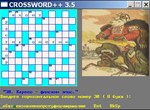CROSSWORD 3.5
Content: wnwin35.rar (8.26 MB)
Uploaded: 08.10.2022
Positive responses: 0
Negative responses: 0
Sold: 0
Refunds: 0
$3
In version 3.5 of the CROSSWORD program three amazing things, that do work with
the program as a pleasure, have been made.
First, the program interface has been completely russified. To switch between
Russian and English interfaces, click the mouse (or press the I key in any
register on the keyboard) in the main menu of the program in the square in the
upper left corner of the program window. Now any Russian-speaking person can
happily and enjoyably, without straining, use the program with endless
possibilities for a variety of purposes!
Secondly, the highlighting of menu items and alphabet characters has been
restored (as in the DOS versions of the program) when you hover over them with
the mouse cursor. The program has become friendlier. If an element of the
interface or alphabet is highlighted, then you can left-click to select it.
Thirdly, when typing electronic keyboard characters (small, large or others)
in the mode of an external (not embedded) font file (alphabet) when solving or
composing a crossword puzzle, you can do this by typing from the keyboard the
ordinal number of the character (its position, starting from 1) in sequence of
small-large-other characters and pressing the ENTER key from keyboard or by
mouse. Zero plus ENTER means a space. Input errors excluded. This ingenious
innovation is very important when working with multi-thousand alphabets, so as
not to waste time and nerves scrolling the electronic keyboard in search of the
desired character. The principle is followed for alternative between keyboard
and mouse. Neural connections develop, responsible for the intellectual
capabilities of a person.
A MUST HAVE product!
the program as a pleasure, have been made.
First, the program interface has been completely russified. To switch between
Russian and English interfaces, click the mouse (or press the I key in any
register on the keyboard) in the main menu of the program in the square in the
upper left corner of the program window. Now any Russian-speaking person can
happily and enjoyably, without straining, use the program with endless
possibilities for a variety of purposes!
Secondly, the highlighting of menu items and alphabet characters has been
restored (as in the DOS versions of the program) when you hover over them with
the mouse cursor. The program has become friendlier. If an element of the
interface or alphabet is highlighted, then you can left-click to select it.
Thirdly, when typing electronic keyboard characters (small, large or others)
in the mode of an external (not embedded) font file (alphabet) when solving or
composing a crossword puzzle, you can do this by typing from the keyboard the
ordinal number of the character (its position, starting from 1) in sequence of
small-large-other characters and pressing the ENTER key from keyboard or by
mouse. Zero plus ENTER means a space. Input errors excluded. This ingenious
innovation is very important when working with multi-thousand alphabets, so as
not to waste time and nerves scrolling the electronic keyboard in search of the
desired character. The principle is followed for alternative between keyboard
and mouse. Neural connections develop, responsible for the intellectual
capabilities of a person.
A MUST HAVE product!
Get fun and drive from the endless possibilities of a new unique masterpiece
of software art and science!
It is recommended that the author of the CROSSWORD project was promoted to
national and world prizes of any level (including the Nobel).
of software art and science!
It is recommended that the author of the CROSSWORD project was promoted to
national and world prizes of any level (including the Nobel).
No feedback yet