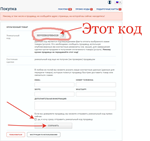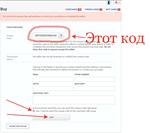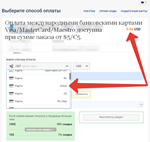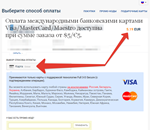🔝 Twitch | Views of the channel´s video materials
Content: text (16 symbols)
Available: 3
Uploaded: 24.09.2024
Positive responses: 30
Negative responses: 0
Sold: 111
Refunds: 0
Seller: PINCODOV.NET
information about the seller and its items
Loyalty discount! If the total amount of your purchases from the seller more than:
| $100 | the discount is | 1% |
| $200 | the discount is | 2% |
| $300 | the discount is | 3% |
| $400 | the discount is | 4% |
| $500 | the discount is | 5% |
$0
Twitch | Views of the channel´s video materials.
⚡ Uploaded
⚡ Past broadcasts
⚡ Highlights
⚡ Channel Trailer
Start within 1-48 hours.
⚡ Uploaded
⚡ Past broadcasts
⚡ Highlights
⚡ Channel Trailer
Start within 1-48 hours.
ATTENTION!
After payment you will receive a unique 16-digit payment confirmation CODE.
To complete the transaction, follow these steps:
Option A:
1) on the purchase page under the form "contact details" and "additional information" check the box next to "Yes, I want to send a unique code to the seller."
2) Click "SAVE". (The code will be sent to the seller automatically).
Option B:
1) on the purchase page, copy the received unique code to the clipboard.
2) Scroll down the page and click the "CORRESPONDENCE WITH the SELLER."
3) Paste the unique code from the clipboard into the message and click "SEND MESSAGE".
This instruction is mandatory for everyone!
Until You provide a CODE confirming the payment, no action will be taken on Your application.
Send the CODE immediately. Do not waste your and my time on unnecessary correspondence.
See the screenshots how to send the code quickly and correctly.
The code must be sent only by the methods specified above. If you send the code in some other way, there is no guarantee that the code will be delivered.
After payment you will receive a unique 16-digit payment confirmation CODE.
To complete the transaction, follow these steps:
Option A:
1) on the purchase page under the form "contact details" and "additional information" check the box next to "Yes, I want to send a unique code to the seller."
2) Click "SAVE". (The code will be sent to the seller automatically).
Option B:
1) on the purchase page, copy the received unique code to the clipboard.
2) Scroll down the page and click the "CORRESPONDENCE WITH the SELLER."
3) Paste the unique code from the clipboard into the message and click "SEND MESSAGE".
This instruction is mandatory for everyone!
Until You provide a CODE confirming the payment, no action will be taken on Your application.
Send the CODE immediately. Do not waste your and my time on unnecessary correspondence.
See the screenshots how to send the code quickly and correctly.
The code must be sent only by the methods specified above. If you send the code in some other way, there is no guarantee that the code will be delivered.
The paid number of units of the product will be sent via the link you provided when creating the order.
The delivery of the goods will begin immediately after checking the "UNIQUE CODE", within 1-48 hours. You will receive a notification about this.
On weekends and holidays, delays of up to 72 hours are possible.
The start of execution, depending on the selected product category, from a few minutes to 2-3 days (Usually within 1 day).
Claims for delayed start are accepted no earlier than 3 days after the order. If the execution has not started within 3 days, then report it to the BOS.
Execution speed:
From a few minutes to several days. Depending on the selected product and the number of units ordered.
Attention!
After payment, you will receive a unique 16-digit payment confirmation code.
To complete the transaction, follow these steps:
Option A:
1) On the purchase page, under the "contact details" and "additional information" form, check the box next to "Yes, I want to immediately send a unique code to the seller."
2) Click "SAVE". (The code will be sent to the seller automatically).
Option B:
1) On the purchase page, copy the received unique code to the clipboard.
2) Scroll down the page and click the "CORRESPONDENCE WITH THE SELLER" button.
3) Paste the unique code from the buffer into the message and click "SEND MESSAGE".
This instruction is mandatory for everyone!
No actions will be performed on your application until we receive the payment confirmation CODE from you.
Send the CODE immediately. Don´t waste your time and mine on unnecessary correspondence.
See the screenshots for how to send the code quickly and correctly.
The code should be sent only by the above methods. If you send the code in some other way, then there is no guarantee that the code will be delivered.
The delivery of the goods will begin immediately after checking the "UNIQUE CODE", within 1-48 hours. You will receive a notification about this.
On weekends and holidays, delays of up to 72 hours are possible.
The start of execution, depending on the selected product category, from a few minutes to 2-3 days (Usually within 1 day).
Claims for delayed start are accepted no earlier than 3 days after the order. If the execution has not started within 3 days, then report it to the BOS.
Execution speed:
From a few minutes to several days. Depending on the selected product and the number of units ordered.
Attention!
After payment, you will receive a unique 16-digit payment confirmation code.
To complete the transaction, follow these steps:
Option A:
1) On the purchase page, under the "contact details" and "additional information" form, check the box next to "Yes, I want to immediately send a unique code to the seller."
2) Click "SAVE". (The code will be sent to the seller automatically).
Option B:
1) On the purchase page, copy the received unique code to the clipboard.
2) Scroll down the page and click the "CORRESPONDENCE WITH THE SELLER" button.
3) Paste the unique code from the buffer into the message and click "SEND MESSAGE".
This instruction is mandatory for everyone!
No actions will be performed on your application until we receive the payment confirmation CODE from you.
Send the CODE immediately. Don´t waste your time and mine on unnecessary correspondence.
See the screenshots for how to send the code quickly and correctly.
The code should be sent only by the above methods. If you send the code in some other way, then there is no guarantee that the code will be delivered.
All products of the seller
https://plati-online.com/digital/seller/65437
https://plati-online.com/digital/seller/65437
28.09.2024 11:11:58
Всё прошло отлично
24.09.2024 17:34:28
Всё сработало. Спасибо продавцу
28.01.2023 18:27:47
Good service.
28.01.2023 18:24:29
fast :)
27.01.2023 13:31:57
Good, fast and clean ^^
27.01.2023 13:27:26
Good, fast and clean ^^
17.11.2021 9:28:13
Не могу сказать точно, доставлен товар или нет. Продавец в этом убедить тоже не может..
03.11.2021 16:43:08
Trusted
03.11.2021 13:53:28
really fast and trust person
24.07.2021 19:17:08
All fast and good