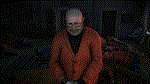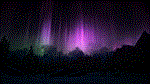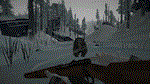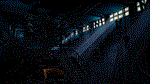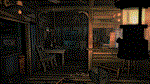The Long Dark - Survival Edition 🔑STEAM KEY ✔️GLOBAL
Content: text (17 symbols)
Available: 13
Uploaded: 12.06.2024
Positive responses: 15
Negative responses: 0
Sold: 110
Refunds: 0
$6.95
Publication type: Steam Key (key) / REGION FREE
This edition has no regional restrictions and is activated in any country in the world
Game language: Russian / English
Release date: August 1, 2017
Platform: Windows
Region: Region Free (any country, no restrictions)
Activation: Steam
=======================================
Activation
1. You need to download and install Steam http://steampowered.com/download/SteamInstall.msi (if not already installed)
2. Launch the Steam client
3. Create a new account on Steam or go to an existing one
4. Go to the "Games" section and select "Activate on Steam"
5. Enter the activation key you purchased
6. After that, the game will appear in your list of games and you can install it
This edition has no regional restrictions and is activated in any country in the world
Game language: Russian / English
Release date: August 1, 2017
Platform: Windows
Region: Region Free (any country, no restrictions)
Activation: Steam
=======================================
Activation
1. You need to download and install Steam http://steampowered.com/download/SteamInstall.msi (if not already installed)
2. Launch the Steam client
3. Create a new account on Steam or go to an existing one
4. Go to the "Games" section and select "Activate on Steam"
5. Enter the activation key you purchased
6. After that, the game will appear in your list of games and you can install it
ATTENTION! Before buying, please check the system requirements of the game and other parameters that interest you (they may change with time). This can be done on the sites Steam / Uplay / Origin or the official website of the publisher. Goods purchased by mistake, as well as unsuitable for system requirements or region of activation, can not be returned and exchanged!
Dear customers! Convincing request, if there are any problems with the purchased goods, do not leave a negative feedback immediately. Write us a message in the correspondence (the purchase page on the site Oplata.info). We will try to respond to your message as soon as possible and promptly solve the problem. We draw attention to the fact that the basis for the exchange or return of the purchased key (key), which gives an error when activated, can only be VIDEO RECORD of the purchase process and subsequent attempt to activate it (mandatory condition - the record should not contain editing features).
Our entire range: https://plati-online.com/digital/seller/467960
We will be grateful for every positive feedback you have left after the purchase. Sincerely, the project team "AlternativA".
Dear customers! Convincing request, if there are any problems with the purchased goods, do not leave a negative feedback immediately. Write us a message in the correspondence (the purchase page on the site Oplata.info). We will try to respond to your message as soon as possible and promptly solve the problem. We draw attention to the fact that the basis for the exchange or return of the purchased key (key), which gives an error when activated, can only be VIDEO RECORD of the purchase process and subsequent attempt to activate it (mandatory condition - the record should not contain editing features).
Our entire range: https://plati-online.com/digital/seller/467960
We will be grateful for every positive feedback you have left after the purchase. Sincerely, the project team "AlternativA".
30.09.2024 12:53:34
Кайф
18.05.2024 23:30:48
Все отлично) моментально
30.04.2024 12:54:17
Товар пришел мгновенно) 5+
29.04.2024 12:27:58
все супер
17.03.2024 21:11:47
Быстро, с кайфом, доволен)
16.02.2024 21:10:16
Все хорошо прошло. Рекомендую этого продавца.
21.09.2023 13:40:09
Всё круто!Купил ключ The Long Dark и остался довольным!
19.09.2023 23:49:00
все отлично, спасибо!
06.09.2023 11:02:53
Все хорошо
13.08.2023 14:26:44
Всё четко - супер!!!